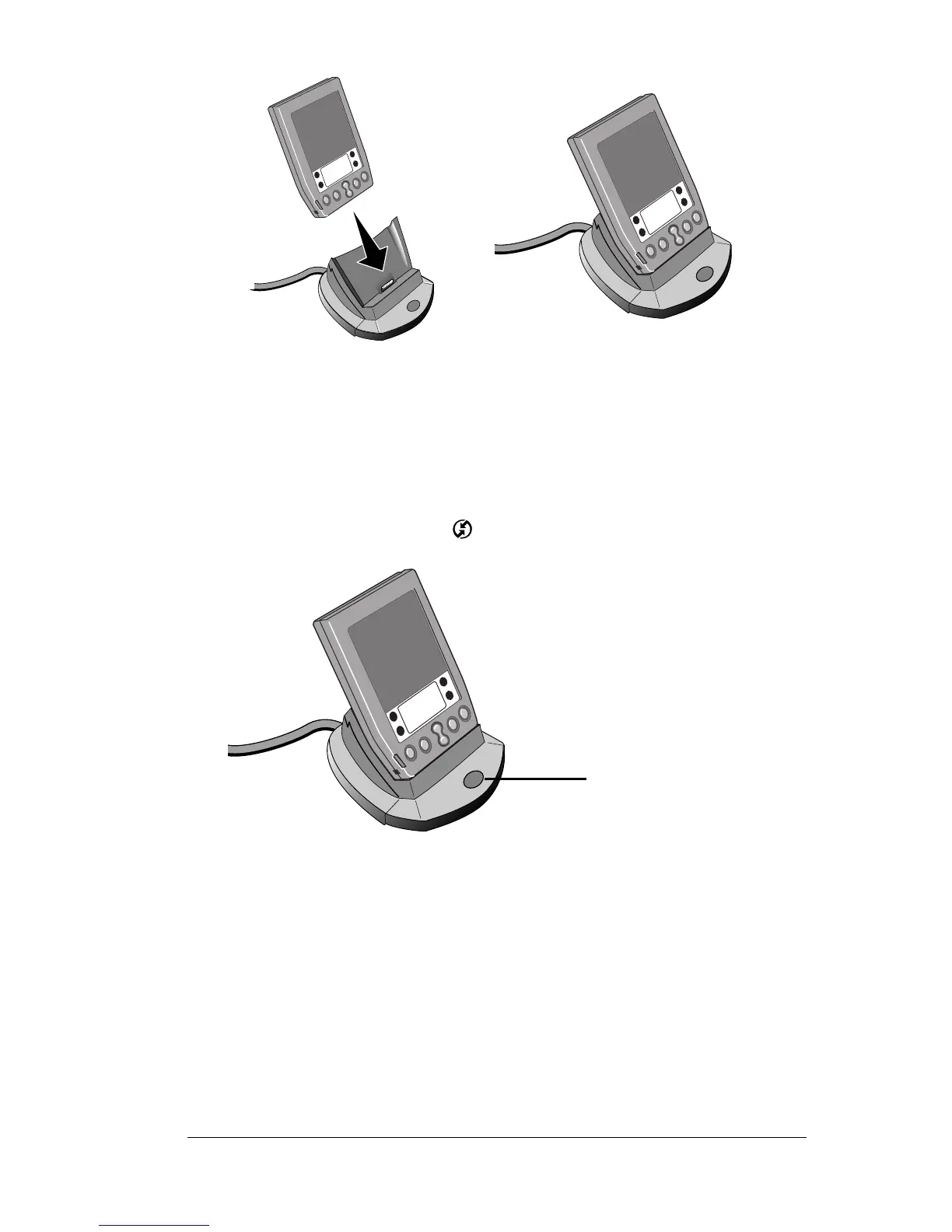Chapter 4 Page 67
Tip: The bottom edge of the organizer should align smoothly
with the cradle when it is inserted properly.
2. If the HotSync Manager is not running, start it: On the Windows
desktop, choose Start, Programs, Franklin Covey, Palm Connected
Organizer, HotSync Manager.
3. Press the HotSync button
on the cradle.
Important: The first time you perform a HotSync operation, you
must enter a user name in the New User dialog box and
click OK. Every organizer should have a unique name. To
prevent loss of a user’s records, never try to synchronize
more than one organizer to the same user name.
The HotSync Progress dialog box appears and synchronization
begins.
HotSync
button