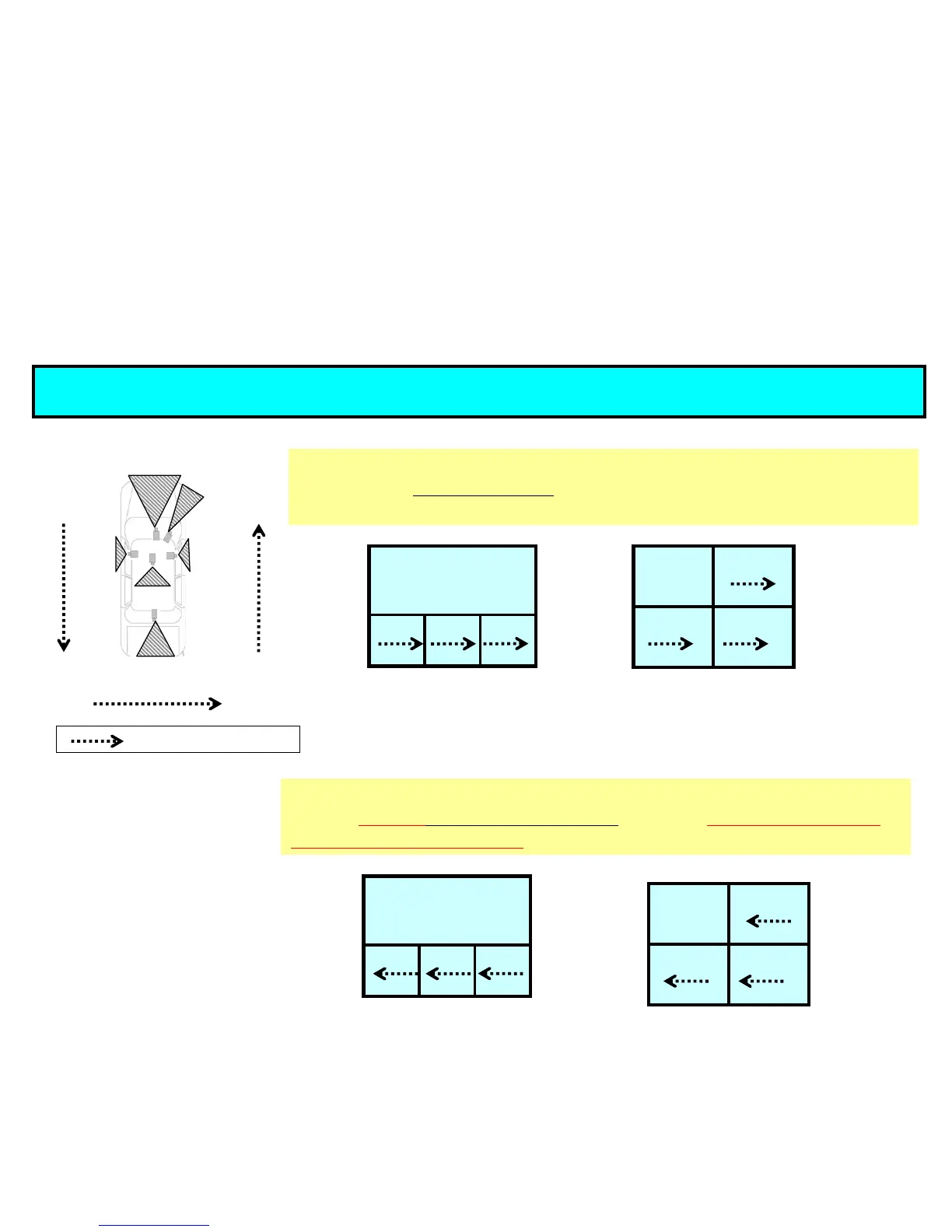Appendix: Camera 4, 5 and 6 video image and connection
If Left Camera (Cam4), Right Camera (Cam5) and Back Camera
(Cam6) have the Mirror mode
, Connect Cam 4 to the “video in 4”,
Cam5 to “video in 5” and Cam6 to “video in 6”
Front
LPR
Right
Left
Back
R-Seat
1 (Camera 1)
2
3
Cam4
Cam5
Cam6
Officer Walking Direction
6
5
4
1, 2 or 3
4 5
61, 2 or 3
Image will be moved 4, 6, 5 in order from left to right.
If Left Camera (Cam4), Right Camera (Cam5) and Back Camera
(Cam6) do NOT have the Mirror mode
, Connect Cam 4 to the “video
in 5”, Cam5 to “video in 4” and Cam6 to “video in 6”
6
5
4
1, 2 or 3
4 5
61, 2 or 3
Image will be moved 5, 6, 4 in order from right to left.
Cam4
Cam5
Cam4
Cam5
Cam4Cam5
Cam4Cam5