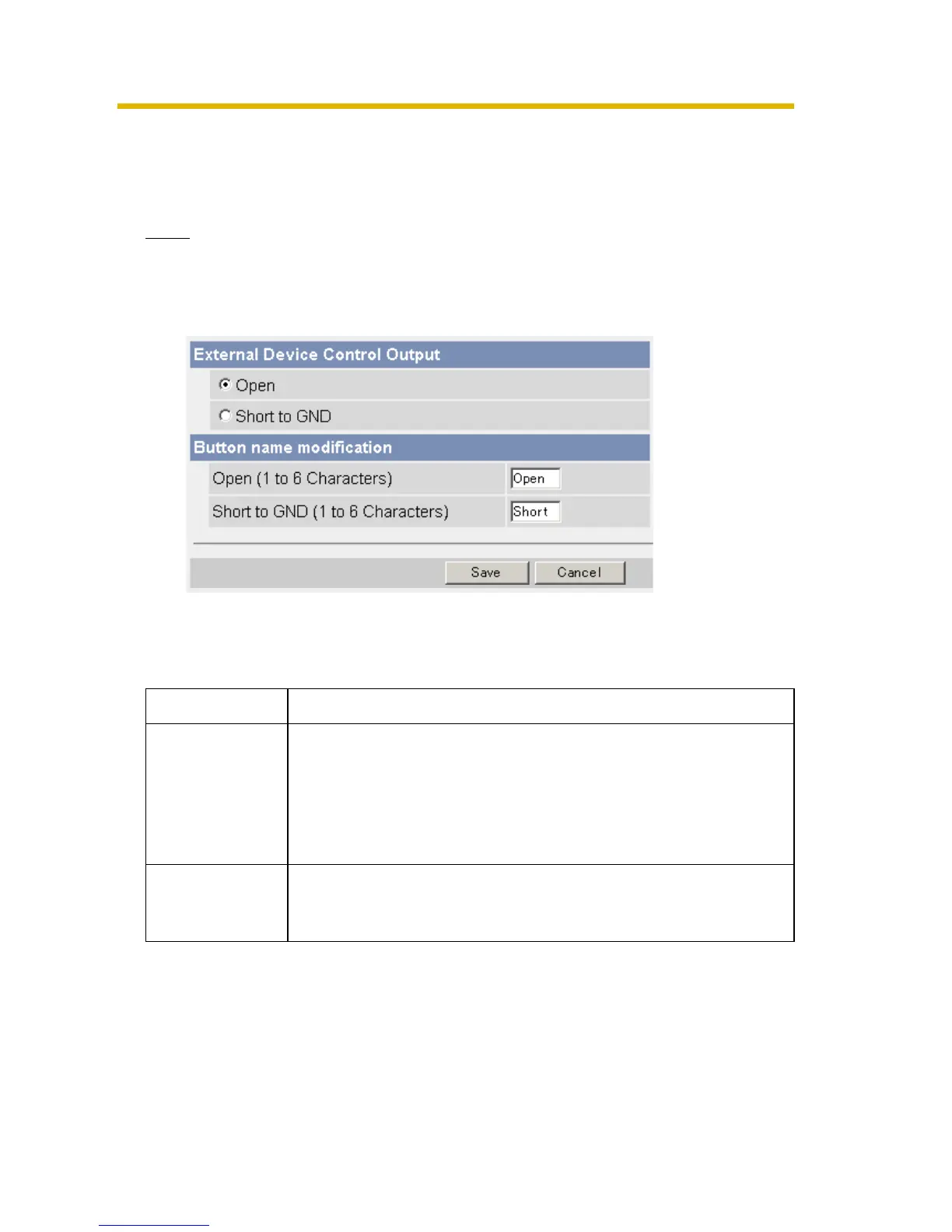Operating Instructions
143
2.28 Controlling External Output Terminal
The digital output terminal allows you to control external devices. You can change
the initial status of the output signal.
Note
Connect the external devices to the camera.
1. Click [External Output] on the Setup page.
2. Click [Save] when finished.
• Clicking [Cancel] cancels your settings without saving changes.
• New settings are saved.
• When finished, "Success!" is displayed.
3. Click [Go to External Output Control page].
• The External Output Control page is displayed.
Setting Description
External Device
Control Output
• If you check [Open], the internal transistor turns off and the
external output terminal gets high impedance (open
collector) when the camera powers up. If you check [Short
to GND], the internal transistor turns on and is electrically
short-circuited to GND pin when the camera powers up.
The external output terminal gets low impedance (0 V).
Button name
modification
• You can change the output control button names on the
operation bar. You can name the button depending on your
external devices.