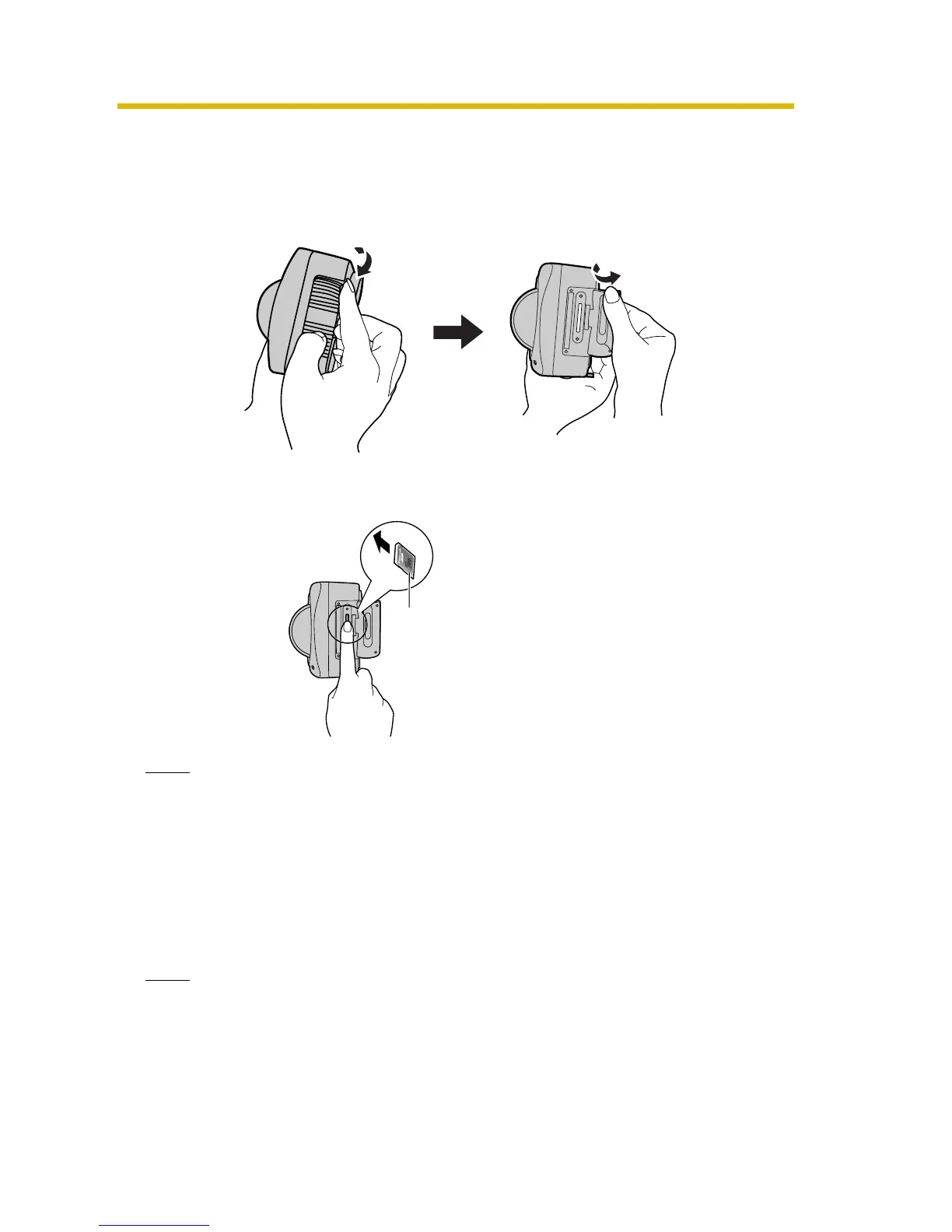Operating Instructions
157
3.3 Using the SD Memory Card
The SD memory card (customer-provided) can store image data and replay them.
Follow the instructions below to insert the SD memory card into the camera.
1. Open the cover on the side of the camera.
2. Insert the SD memory card, and push with your finger until it clicks. Or push
the card lightly to remove.
Note
• Ensure that recording has stopped before removing the SD memory card.
(See page
139) Do not remove the SD memory card, nor restart or turn
off the camera while recording images on the card. Doing so can cause a
decrease in SD memory card capacity, data corruption or camera
malfunction.
• Insert or remove the SD memory card after removing the sunshade.
3. Replace the cover firmly.
Note
• Sound cannot be recorded.
• Format the SD memory card, before you record the image data. (See
page
138)
Place the card face
to the front.
P
R
O
H
I
G
H
S
P
E
E
D
LOCK
