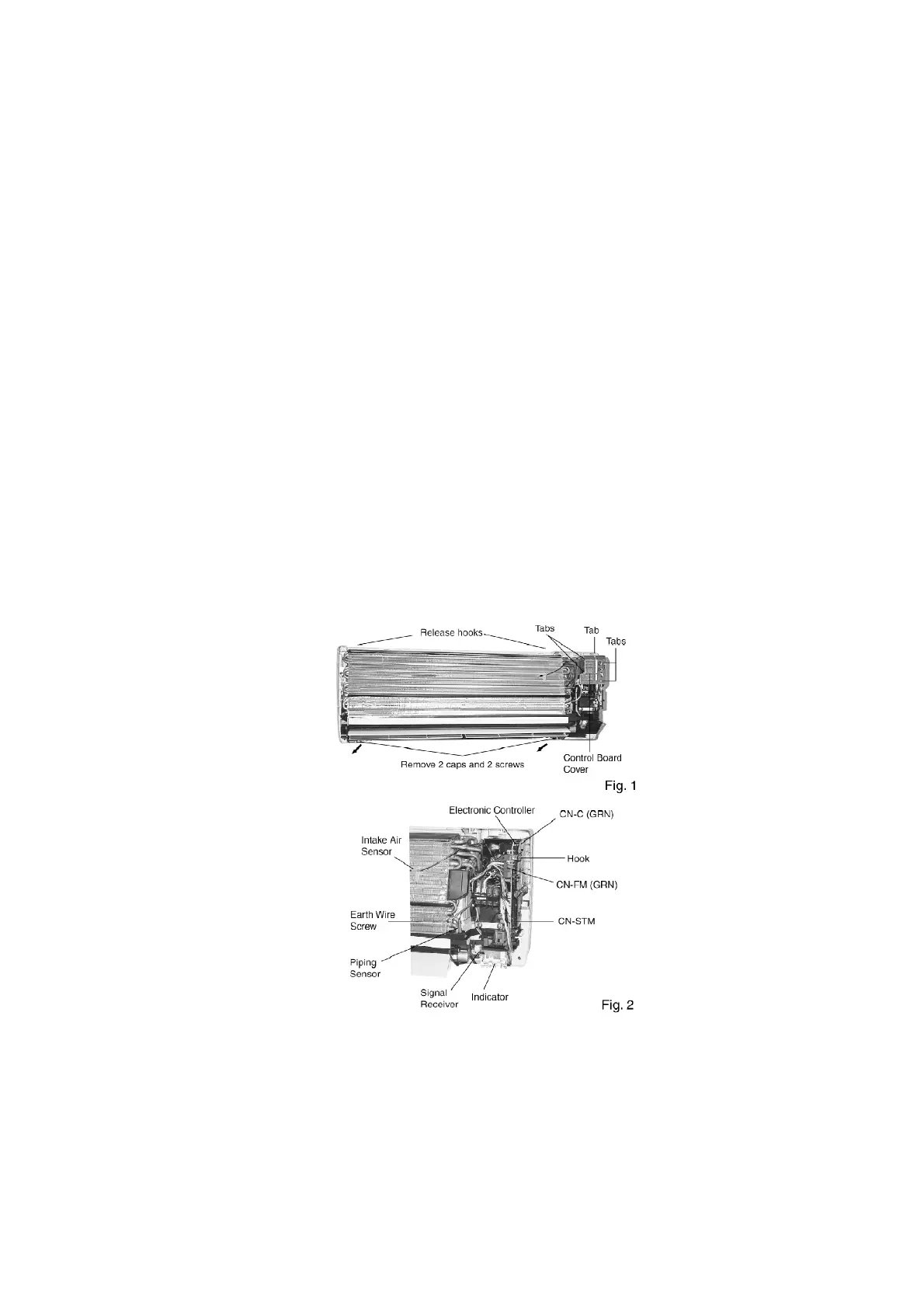- Releasing CN-C (GRN) connector. (Fig. 2)
- Releasing CN-FM (GRN) connector. (Fig. 2)
- Releasing CN-STM connector. (Fig. 2)
- Remove the earth wire screw. (Fig. 2)
- Release the intake air sensor. (Fig. 2)
- Release the piping sensor. (Fig. 2)
- Unhook and release the terminal board. (Fig. 3)
- Remove the right and left screws. (Fig. 3)
- Then remove the control board by pressing down the hook at
the left and press up the right hook. (Fig. 3)
2. Remove the Fan Motor by:-
- Release the Fan motor leadwire by pressing the hook at the
center of the connector. (Fig. 4)
- Then remove the particular piece that holding the fan motor
by pressing the tab. (Fig. 4)
- Remove the discharge grille and then the drain hose. (Fig. 4)
68