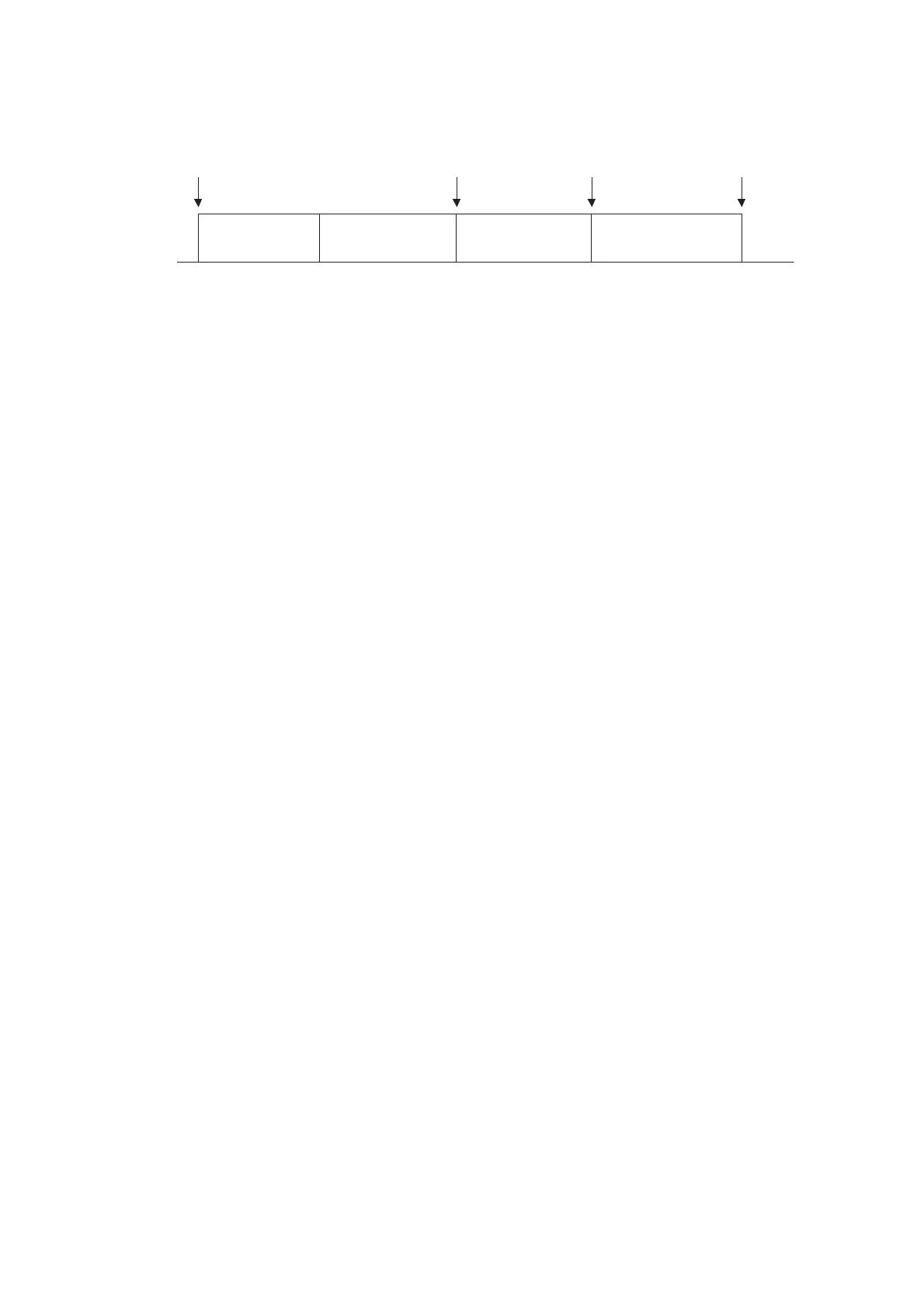117
16. Servicing Mode
16.1 Auto OFF/ON Button
1 AUTO OPERATION MODE
The Auto operation will be activated immediately once the Auto OFF/ON button is pressed. This operation
can be used to operate air conditioner with limited function if remote control is misplaced or malfunction.
2 TEST RUN OPERATION (FOR PUMP DOWN/SERVICING PURPOSE)
The Test Run operation will be activated if the Auto OFF/ON button is pressed continuously for more than
5 seconds. A “beep” sound will heard at the fifth seconds, in order to identify the starting of Test Run
operation (Forced cooling operation). Within 5 minutes after Forced cooling operation start, the Auto OFF/ON
button is pressed for more than 5 seconds. A 2 “beep” sounds will heard at the fifth seconds, in order to
identify the starting of normal cooling. The Auto OFF/ON button is pressed for more than 5 seconds, a
3 "beep" sound will be heard in order to identify the starting of Forced heating operation.
The Auto OFF/ON button may be used together with remote control to set / change the advance setting of air
conditioner operation.
Auto Operation
Test Run Operation
(Forced Cooling Operation)
Normal cooling Stop
Test Run Operation
(Forced Heating Operation)
Auto OFF/ON
Button pressed
Beep x 3Beep Beep x 2
5 sec
Auto OFF/ON
Button pressed
Auto OFF/ON
Button pressed
Auto OFF/ON
Button pressed
