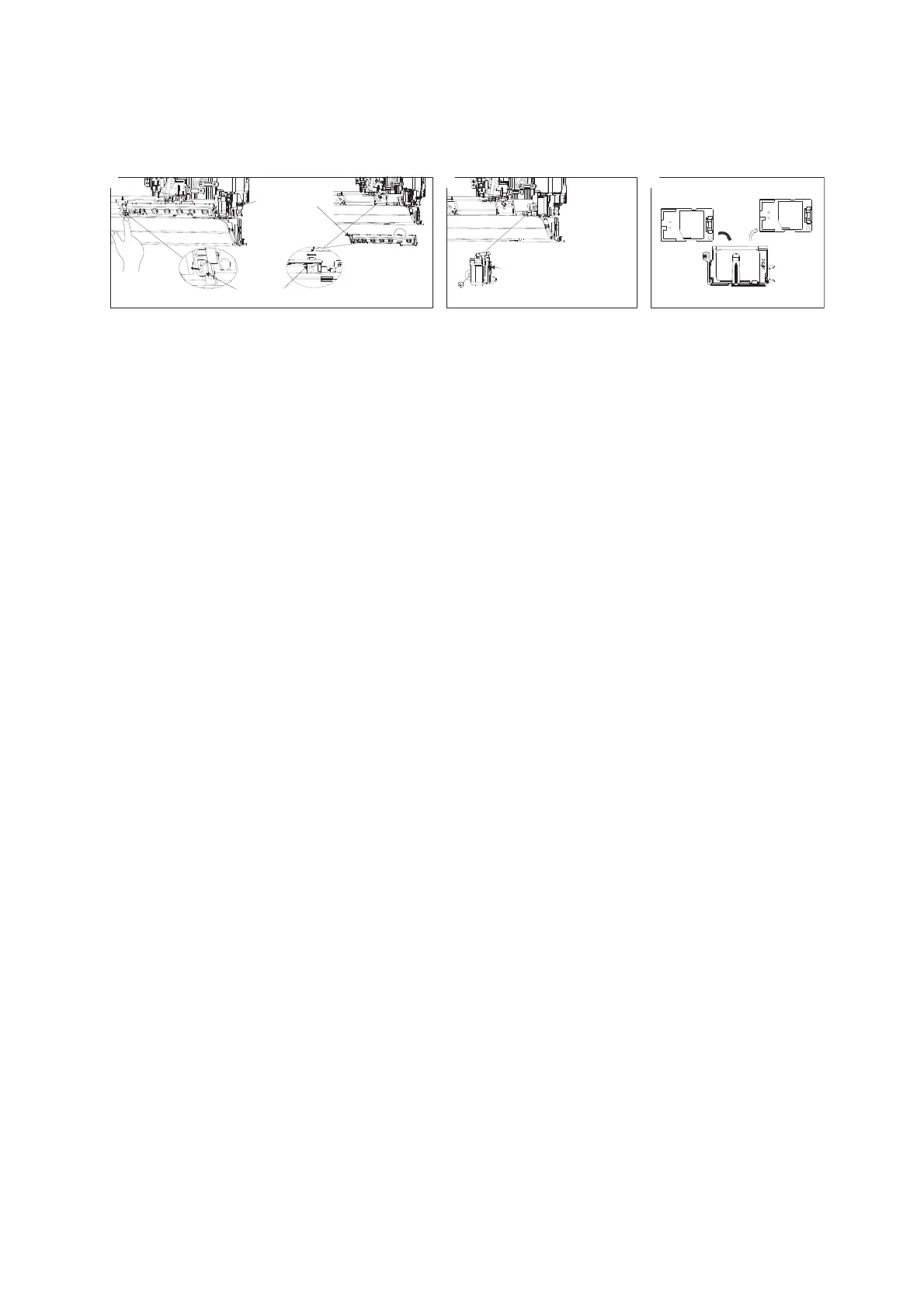168
18.2.1.7 To Replace Wireless LAN Module (Network Adapter)
1 Remove the front grille (refer how to take out front grille) from the unit.
2 Remove the indicator piece by releasing the hook.
3 Remove 1 mounting screw, then remove the network adaptor holder.
4 After that, network adaptor can be easily replaced.
Reminder: Serviceman or owner must setting again Panasonic Comfort Cloud app after replace Wireless LAN
Module.
18.3 To setup Wireless LAN Module and Panasonic Comfort Cloud
Note: Refer to Wireless LAN Module Setup Instructions [ACXF55-33580]
Indicator
piece
Hook
Screw
Network adaptor
holder
3 42
