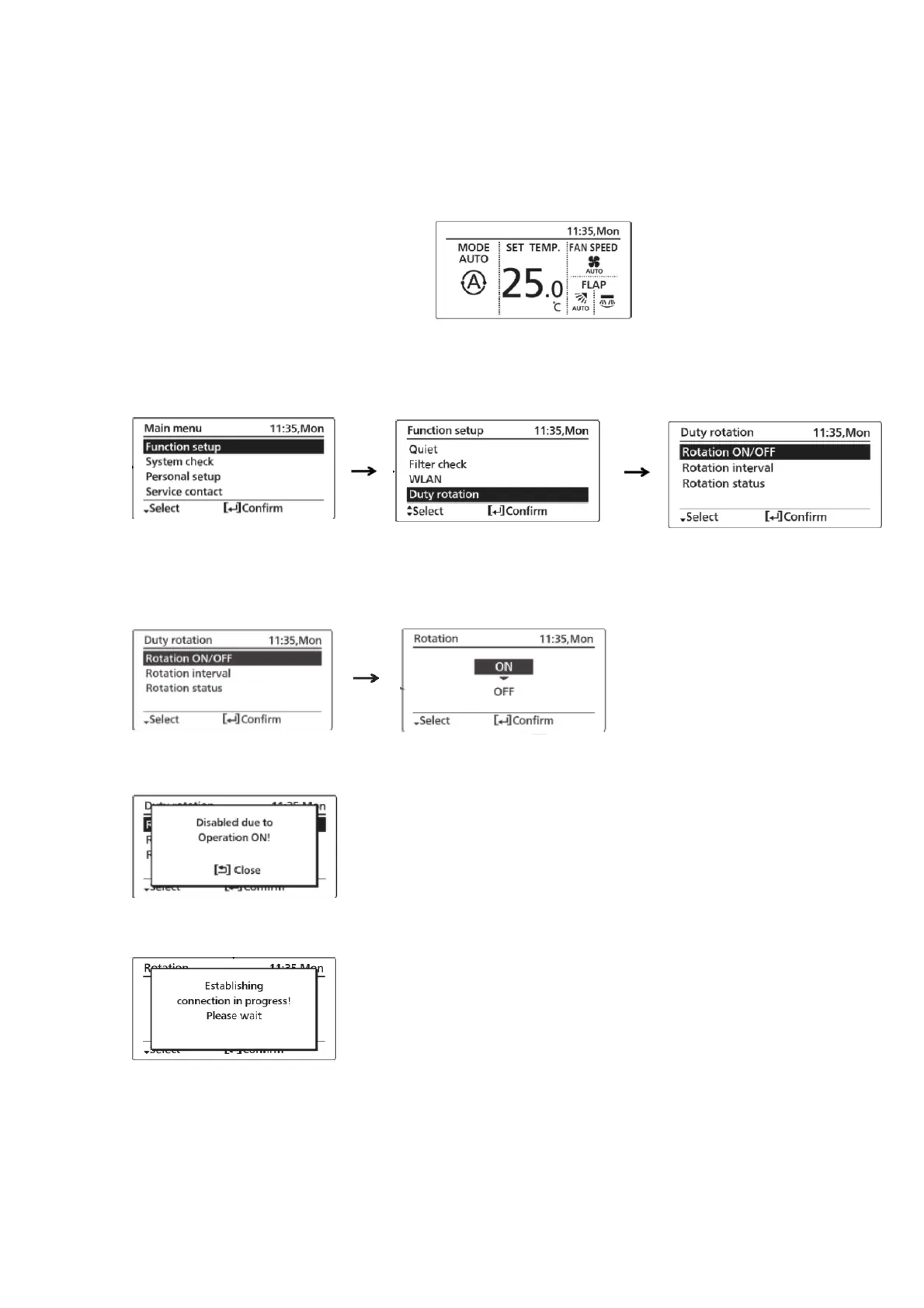105
14.13 Duty Rotation Setup
14.13.1 Setting Up Duty Rotation
1. Before setting up duty rotation, ensure that:
a. Both CNT cables are connected to the main indoor unit and sub indoor unit.
b. Setting in Operation screen (Mode, set temperature, Fan speed, flap position) is set to desired
setting before turning ON duty rotation.
c. Both main and sub units are turned off.
2. Using Wired Remote Controller, at Main Menu, go to Function Setup → Duty rotation.
3. Select Rotation interval and set preferred interval. (Refer to 14.13.4 Changing Duty Rotation Interval for
more details)
4. Return to Duty rotation, go to Rotation ON/OFF. Select ON and confirm.
Note: Attempt to turn ON Duty rotation when operation ON will display a pop-up window:
5. Wired remote controller will attempt to establish connection with the two units:
