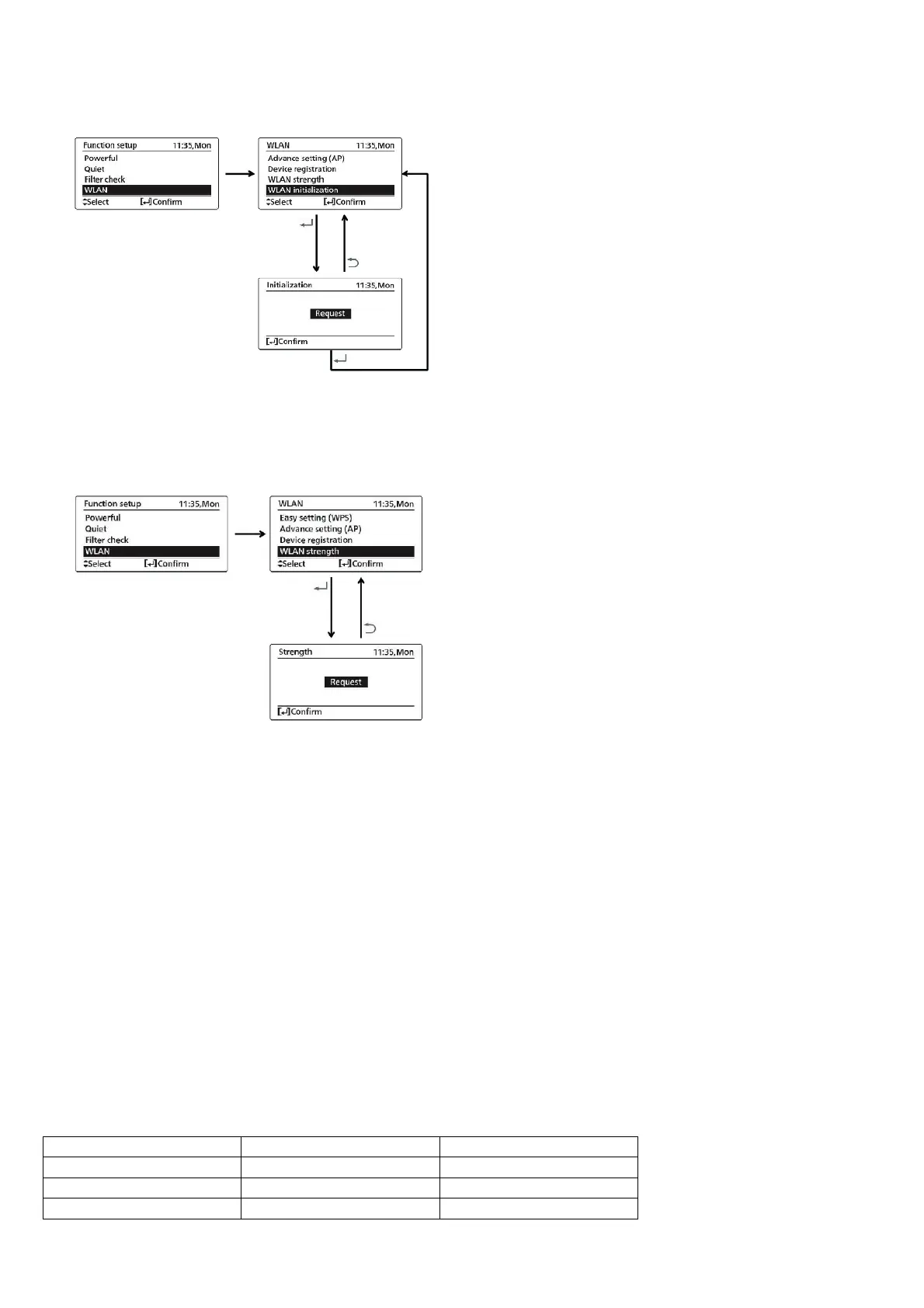96
14.11.5 To Delete WLAN Information
If WLAN is off (LED is OFF), turn on WLAN first.
Select Function Setup from remote controller Main Menu.
When Initialization finish, WLAN LED will off automatically.
14.11.6 To Check WLAN Signal Strength
Confirm the air conditioner operation is stopped and select Function setup from remote controller Main Menu.
After 5 seconds, the signal strength is shown on the indoor unit WLAN LED.
Strong Signal: Blink 3 times with an interval.
Moderate Signal: Blink 2 times with an interval.
Weak Signal: Blink once with an interval.
No Signal: OFF.
It will stop automatically after 10 minutes. To stop immediately, press WLAN button.
14.11.7 Wireless LAN Failure Diagnosis
14.11.7.1 Between ID Micon and WLAN Module Failure Detect Condition
When module and ID micon (CN-LAN) communication is following below condition.
o No response against sending data.
o Reply error against sending data.
o Regularly sending from AC unit (Every 1 minutes).
Either one from above condition occur, detection will start.
If for certain time there is no communication and retry is implemented 3 times continuously confirm the error by
following below table.
When failure diagnosis H85 occur.
WLAN LED Timer LED
When error condition check Light up No light
When retry Light up No light
After confirm failure No light Blinking
