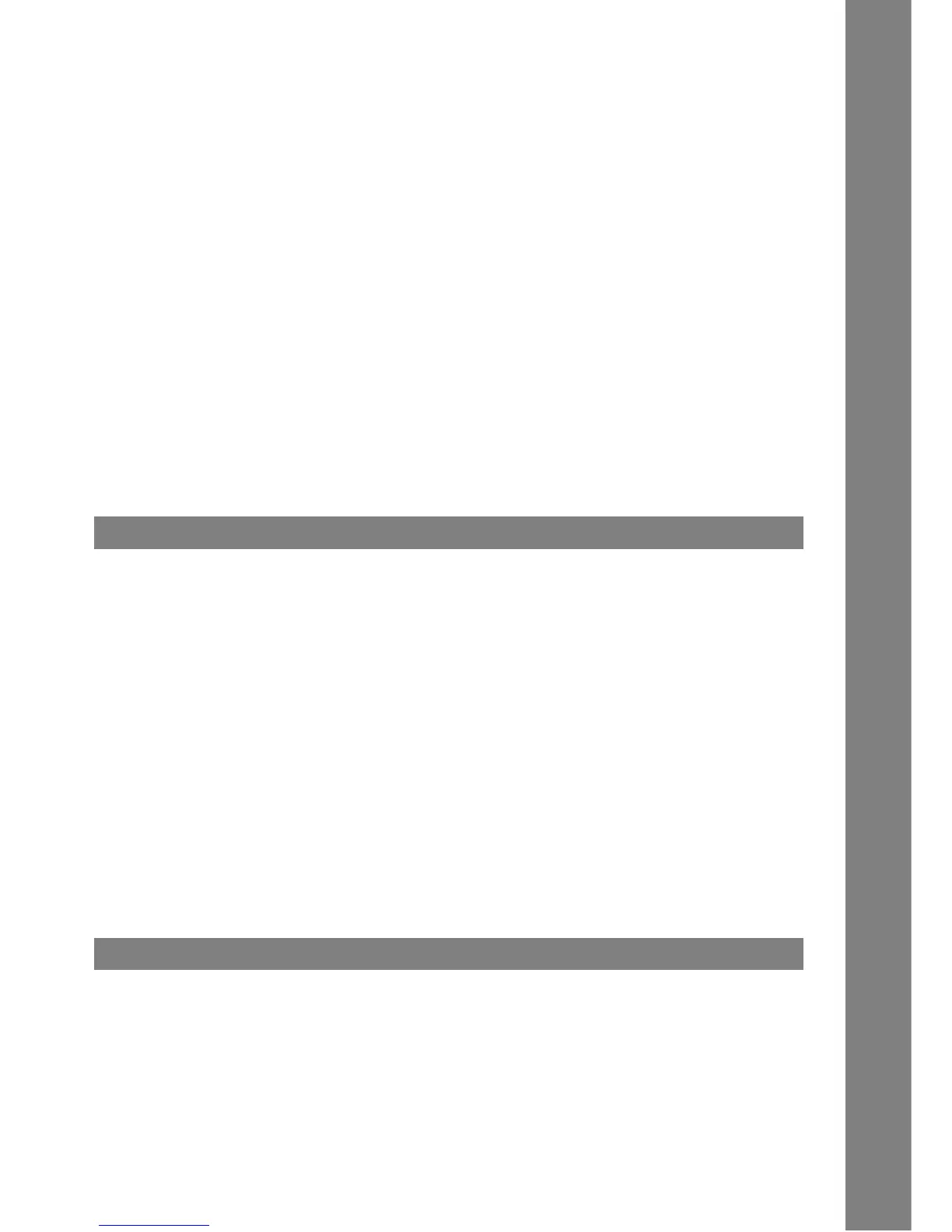Table of Contents
5
Receive To Memory........................................................................................................ 88
■ General Description........................................................................................ 88
■ Setting the RCV To Memory Password.......................................................... 88
■ Setting RCV To Memory ................................................................................ 89
■ Printing Out Documents ................................................................................. 90
Distinctive Ring Detector (DRD) ................................................................................... 91
■ General Description........................................................................................ 91
PIN Code Access............................................................................................................ 92
■ General Description........................................................................................ 92
■ Selecting the Access Method (Prefix or Suffix) .............................................. 92
■ Dialling with a PIN Code................................................................................. 93
Department Code ........................................................................................................... 94
■ General Description........................................................................................ 94
■ Setting the Department Code......................................................................... 94
■ Changing or Erasing the Department Code ................................................... 96
■ Sending a Document with Department Code ................................................. 98
■ Sending a Document with Department Code (Voice Mode Transmission) .... 99
■ Printing a Department Code List .................................................................... 100
■ Printing a Department Code Journal .............................................................. 101
Password Communications .......................................................................................... 103
■ General Description........................................................................................ 103
■ Setting Password Transmission .................................................................... 104
■ Setting Password Reception .......................................................................... 105
■ Using Password Transmission ....................................................................... 106
Confidential Mailbox ...................................................................................................... 108
■ General Description........................................................................................ 108
■ Confidential Mailbox ....................................................................................... 108
■ Sending a Confidential Document to a Remote Station's Mailbox ................. 109
■ Polling a Confidential Document from a Remote Station's Mailbox ............... 110
■ Receiving a Confidential Document to Your Machine's Mailbox .................... 111
■ Storing a Confidential Document in Your Machine's Mailbox......................... 112
■ Printing Out a Confidential Document from Your Machine's Mailbox............. 113
■ Deleting a Confidential Document Stored in Your Machine's Mailbox ........... 114
Sub-Addressing.............................................................................................................. 116
■ General Description........................................................................................ 116
■ To set the Sub-address into a One-Touch/ABBR. Dialling Numbers ............. 117
■ To send a Document with Sub-address ......................................................... 118
Journals and Lists.......................................................................................................... 121
■ General Description........................................................................................ 121
■ Transaction Journal........................................................................................ 121
■ Individual Transmission Journal (IND. XMT JOURNAL) ................................ 123
■ Communication Journal (COMM. JOURNAL) ............................................... 127
■ One-Touch/Abbreviated and Directory Search List........................................ 129
■ Program List ................................................................................................... 132
■ FAX Parameter List ........................................................................................ 133
Network Features
Printout Journals and Lists