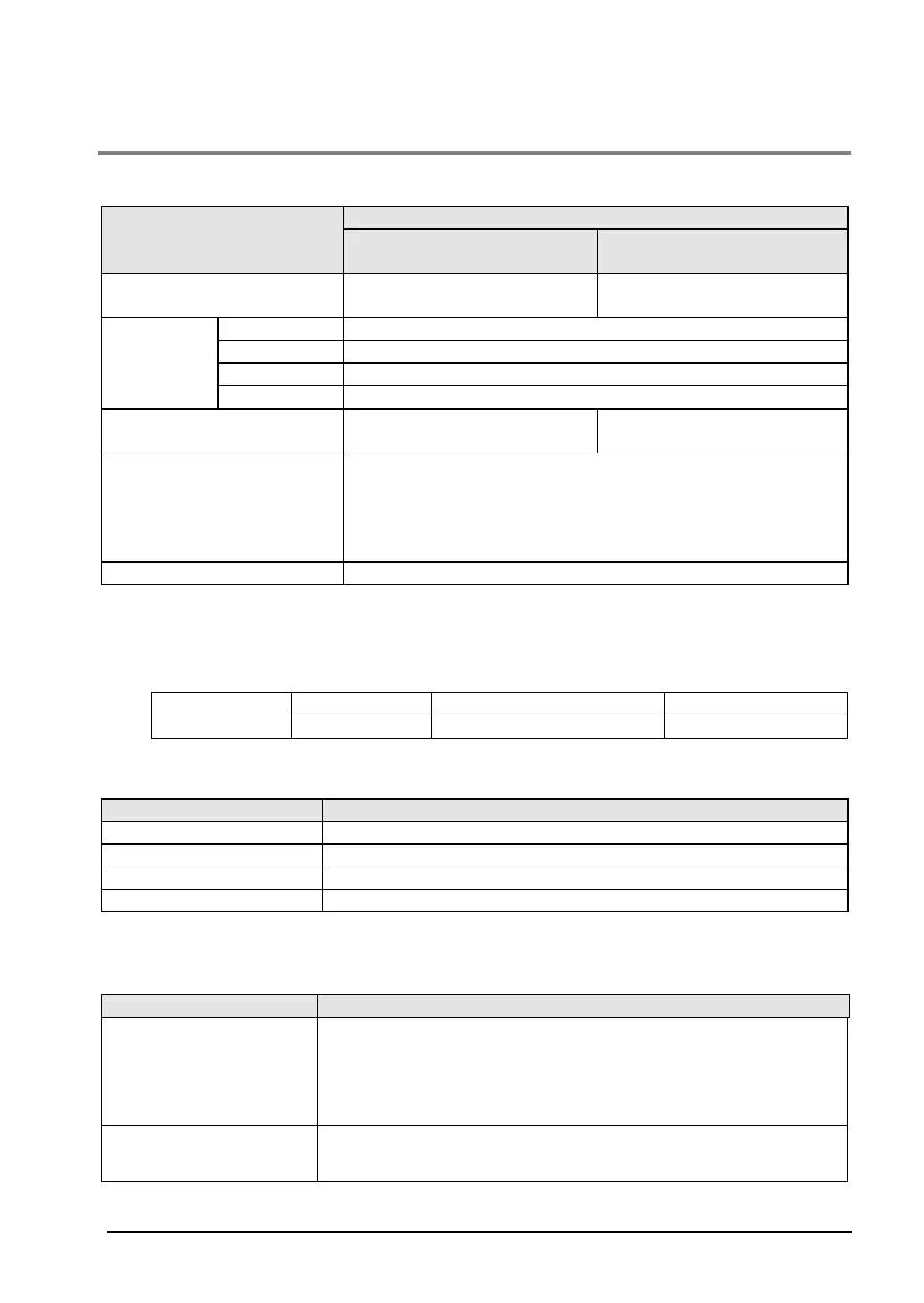6-17
6.4.4 Interface Specifications (GT03-E)
Interface for connecting PLC/External devices
- COM port
Conforms to RS232C (Non
insulation type)
Conforms to RS422 (Non
insulation type)
Communication
condition with
external
devices
9600, 19200, 38400, 57600, 115200 bps
Transmission distance
(Total length)
Max. 15 m
(Baud rate: 19200 bit/s)
Max. 500 m
(Baud rate: 115200 bit/s)
- MEWTOCOL (Protocol for our PLC: FP series)
- MEWTOCOL7 (Protocol for our PLC: FP7 series)
- General-purpose serial (PANASONIC dedicated protocol)
- Other companies' PLC protocols (For the details, refer to the latest
GTWIN HELP.)
Connector terminal base (8-pin)
Note1) 2) 3)
Note1) The (+) and (-) terminals are the power supply terminals for driving the main unit.
Note2) Regarding power supply voltage, please pay due consideration to the cable length so that the
applied voltage is within the operation voltage range.
Note3) When tightening the terminal block requires a flat-blade screwdriver with a blade size of 0.4 x 2.5
or special screwdriver (part No.: AFP0806). The tightening torque should be 0.22 to 0.3 Nm.
Nominal cross-sectional area
Interface for transferring screen data
- USB port
USB MiniB type 5pin (Male)
No. of connected unit with PC
Note1) Take care of handling of the connector not to add an excessive static electricity on the metal part
of the connector.
SD memory card slot
We recommend SLC SD memory cards and SLC SDHC memory cards.
For details on operation confirmed SD memory card and SDHC
memory card, visit
“https://industrial.panasonic.com/ac/e/fasys/information/sd-
card/index.jsp”.
Supported format standard
Conforms to SD standard.
(Please download formatting software for SD memory cards from the
SD Association website.)
Note1) Check the usable temperature range of a SD memory card to be used before use.
Note2) The SD access lamp turns on while accessing the SD memory card.
