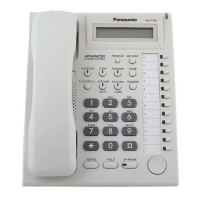3.1 Installing the IP-EXT16 Card in the Hybrid IP-PBX
Information about IP Proprietary Telephones 21
3.1.2 Installation
Install the IP-EXT16 card in a free slot of the Hybrid IP-PBX.
1. Insert the card along the guide rails.
LINK Green
Link status indication
• ON: Normal connection
• OFF: Connection error
DATA Green
Data transmission indication
• ON: Data being transmitted
• OFF: No data transmitted
Indication Color Description
Guide Rail

