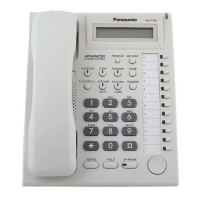1.1 Overview
4 Information about IP Proprietary Telephones
1.1 Overview
1.1.1 Using the IP Proprietary Telephones on the Local Office
LAN
Panasonic KX-NT series IP proprietary telephones (IP-PTs) allow voice communication over the data
network by converting the voice into data. The following diagram shows a simple Voice over Internet protocol
(VoIP) network using the IP-PTs at the local office.
Network Parameters
You will need to have the following IP addressing and VLAN ID information to use IP-PTs on your network.
This information is typically supplied by a network administrator.
The numbers in the table below are given as examples. Consult your network administrator for specific
values.
Parameter Description
Example Entry
IP-PT Extn. 101 IP-PT Extn. 102
IP-PT IP Address
Identifies the location of IP-PTs on the
network. Each IP-PT must have a
unique IP address.
192.168.0.101 192.168.0.102
Subnet Mask Address
Defines which digits of an IP address
are used for the network address and
the host address at each network
location. IP addresses of IP-PTs and the
IP-EXT card must fall within the same
subnet as that of the default gateway
(e.g., router) of the LAN.
255.255.255.0
DHCP Server
IP-PT
Extn. 101
IP-PT
Extn. 102
Switching
Hub
Hybrid IP-PBX
with an IP-EXT16 card
PC

