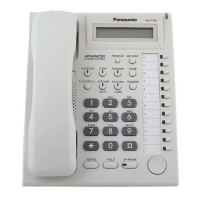4.3 Registering the IP Proprietary Telephone
34 Information about IP Proprietary Telephones
4.3.2 De-registering the IP-PT
De-registration
Forced De-registration
Follow the steps below to forcibly de-register the IP-PT when normal de-registration has been unsuccessful.
1.
a. Double-click Configuration.
b. Double-click IP-Extension Port.
c. Select the IP-PT by clicking the Select cell, and set it
to ON.
More than one IP-PT can be selected at a time (only
registered IP-PTs can be selected).
d. Click De-registration.
2. Click OK.
If the de-registration is successful, the dialog box will
show "De-registration Succeed". If there are more IP-
PTs to be de-registered, click Continue to resume or
Quit to terminate the de-registration. If not, click
Close.
Once the IP-PT is successfully de-registered, the status of
the IP-PT will update to show "None".
1.
a. Double-click Configuration.
b. Double-click IP-Extension Port.
c. Select the IP-PT by clicking the Select cell, and set it
to ON.
More than one IP-PT can be selected at a time (only
registered IP-PTs can be selected).
d. Click Forced De-registration.
2. Click OK.
If the forced de-registration is successful, the dialog
box will show "Forced De-registration Succeed". If
there are more IP-PTs to be de-registered, click
Continue to resume or Quit to terminate the forced
de-registration. If not, click Close.
Once the IP-PT is successfully de-registered, the status of
the IP-PT will update to show "None".

