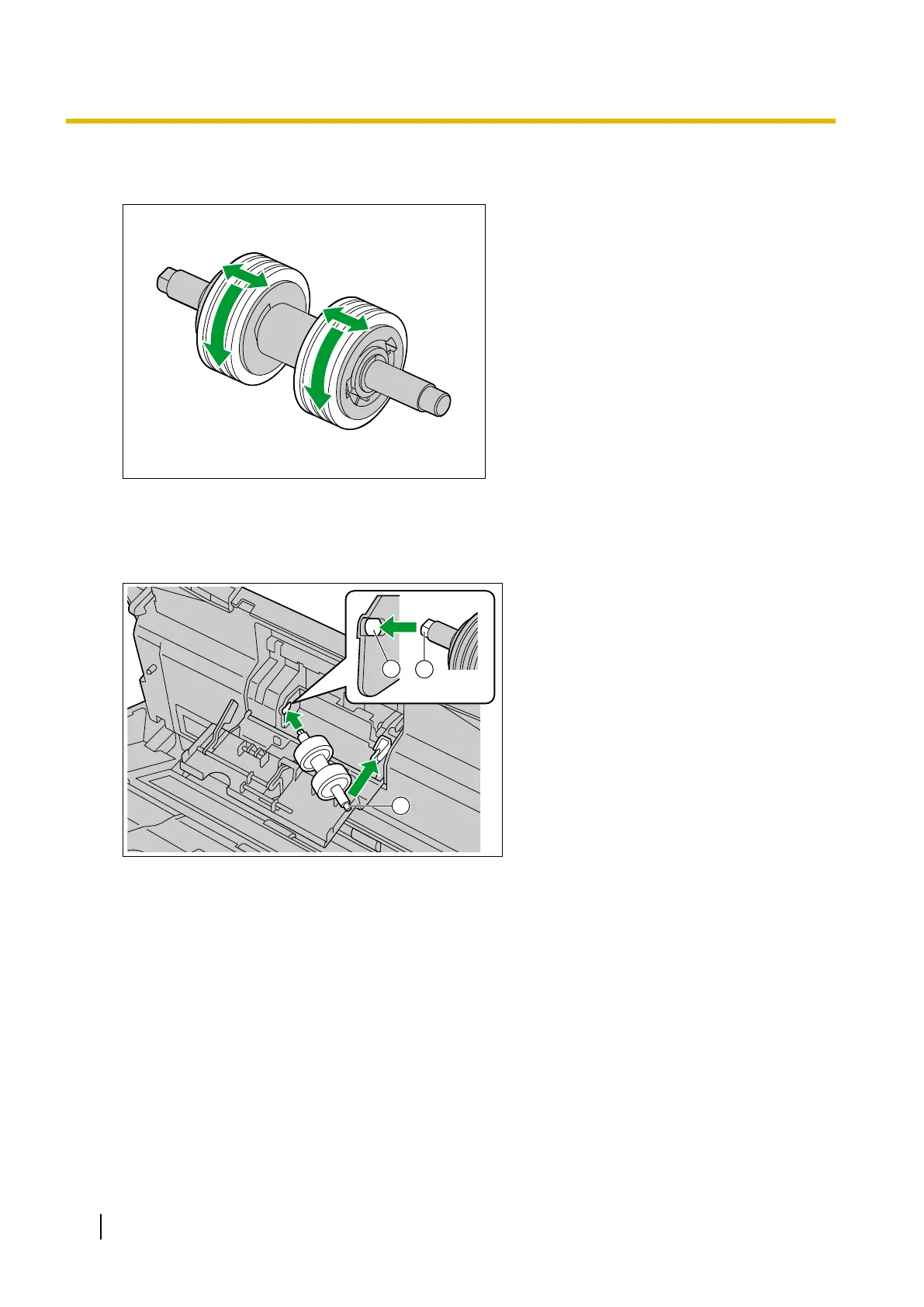3. Use the roller cleaning paper to clean the surface of the double feed prevention roller.
• Wipe the entire surface of both rollers.
4. Install the double feed prevention roller.
• Align the shaft that is shaped as indicated by A with the notch in the roller mount (B), and then insert
the shaft in the notch. Push the shaft on the opposite side (C) until it clicks into place.
56 Operating Manual
Care and Maintenance
