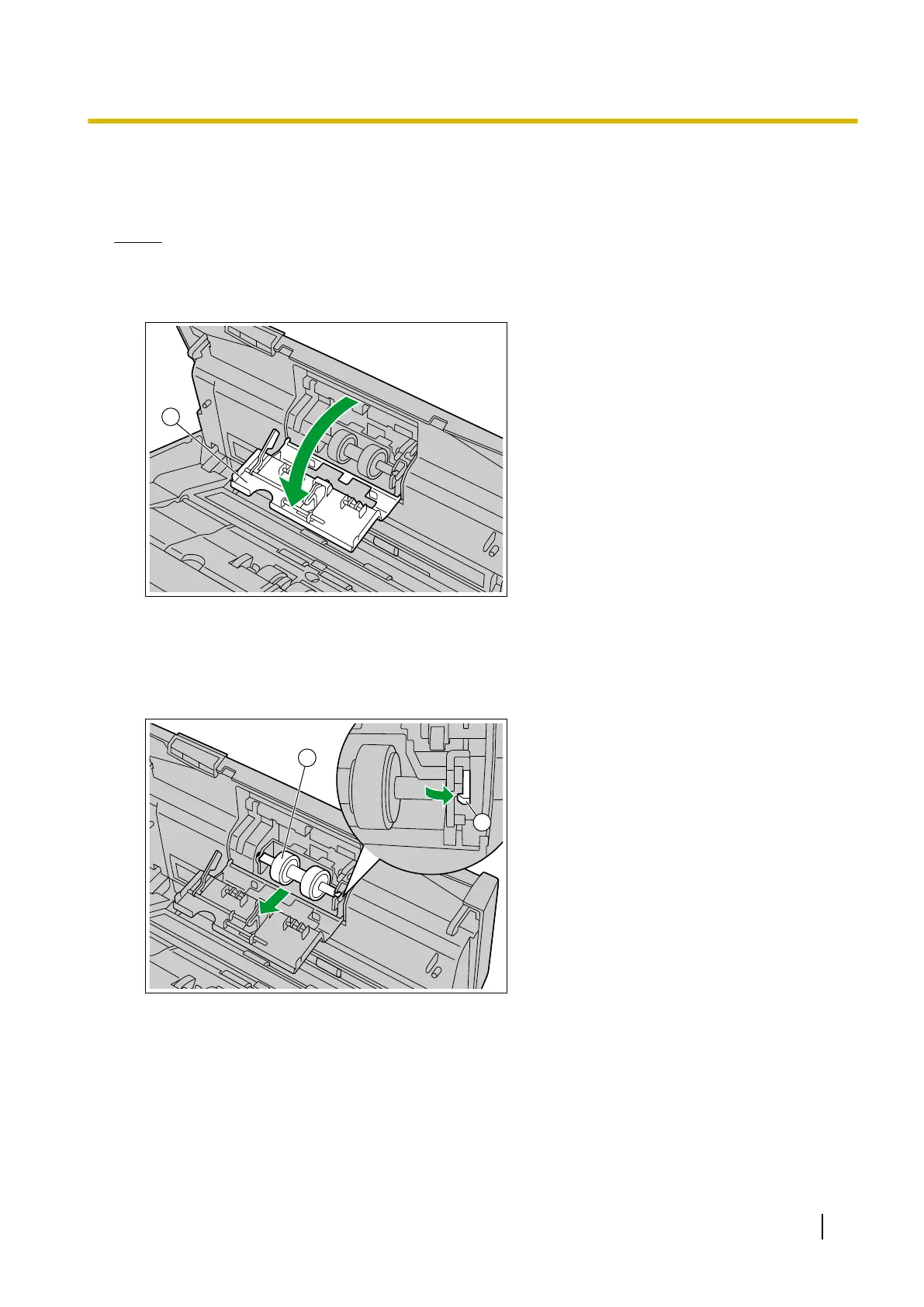Cleaning the Rollers
Use the roller cleaning paper (KV-SS03) (page 10) to wipe dirt off from the surfaces of all rollers.
Notice
• Be careful not to damage any parts of the unit.
1. Open the double feed prevention roller cover (A).
2. Remove the double feed prevention roller.
• While pushing the latch (A) to the right side as the direction indicated by the arrow, remove the double
feed prevention roller (B) in the direction of the arrow. Then, pull out the left shaft (when facing it) from
the notch in the roller mount.
Operating Manual 55
Care and Maintenance
