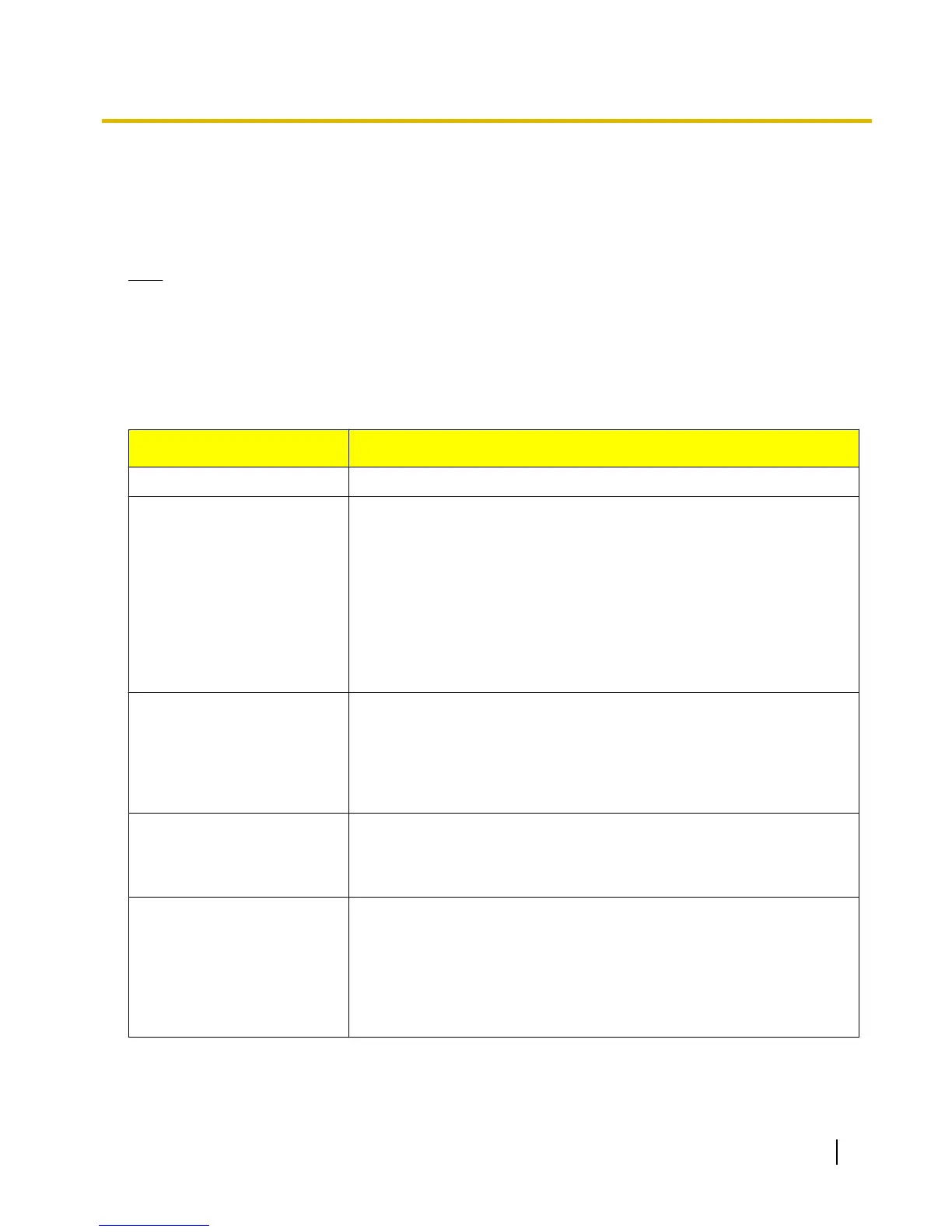1 Introduction
The User Utility is a software application that is used to display information, and for maintenance of Panasonic
High Speed Scanners.
Note
• In this manual, screen shots are based on screens with KV-S7065C. However, depending on the
function, screen shots using a model other than KV-S7065C are used.
1.1 Description of functions
The main functions of the User Utility are described below.
Function Description
Scanner Status This function displays the scanner status and error codes.
Scanner Information This function displays the model, memory, front memory, back memory,
firmware version, type of interface, terminator setting, imprinter setting,
and compatible mode.
(The memory is displayed only for KV-S7065C, KV-S3065CW, and
KV-S3065CL.)
(The front memory and the back memory are displayed only for
KV-S4085CW, KV-S4085CL, KV-S4065CW, and KV-S4065CL.)
(The terminator setting is displayed only for KV-S2046C and KV-S2026C.)
(The compatible mode is displayed only for KV-S7065C, KV-S3065CW,
and KV-S3065CL.)
Sleep Mode This function enables and disables the sleep mode, and sets the waiting
time before the scanner enters the sleep mode.
With KV-S7065C, KV-S4085CW, KV-S4085CL, KV-S4065CW,
KV-S4065CL, KV-S3065CW, KV-S3065CL, KV-S2048C, KV-S2028C,
KV-S1025C, and KV-S1020C, enabling and disabling the sleep mode is
not available.
Clean Imprinter This function cleans the imprinter.
(This function is provided for KV-S7065C, KV-S4085CW, KV-S4085CL,
KV-S4065CW, KV-S4065CL, KV-S3065CW, KV-S3065CL, KV-S2048C,
and KV-S2046C only.)
Paper Mode/Buzzer Setting The Paper Mode function sets the paper size (A4/Letter) detection using
the paper guides.
(This function is provided for KV-S7065C, KV-S3065CW, and
KV-S3065CL only.)
The Buzzer Setting function sets the buzzer ON or OFF.
(This function is provided for KV-S7065C, KV-S4085CW, KV-S4085CL,
KV-S4065CW, KV-S4065CL, KV-S3065CW, and KV-S3065CL only.)
User Utility Reference Manual 5
1.1 Description of functions
