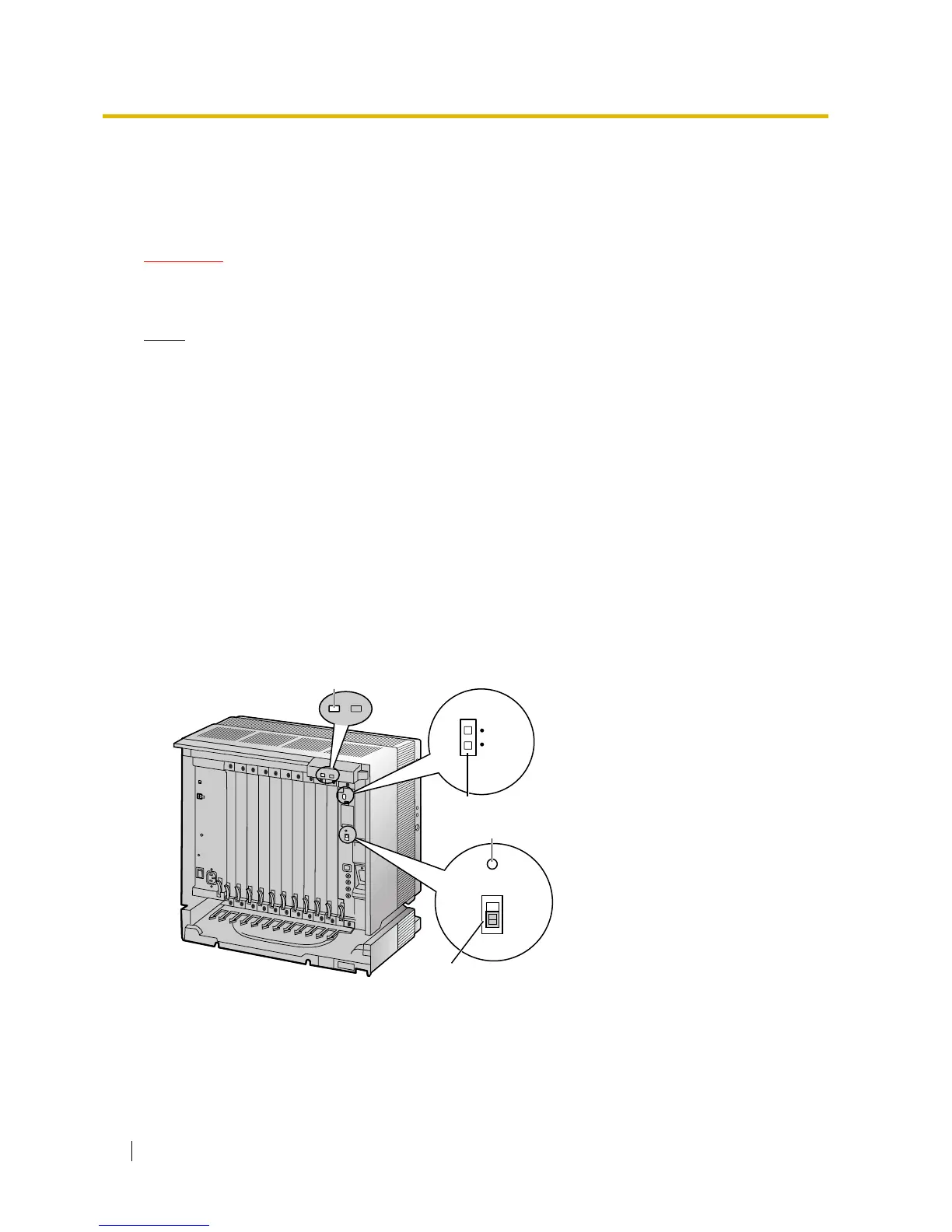4.1 Troubleshooting
228 Installation Manual
4.1.4 Using the Reset Button
If the Hybrid IP-PBX does not operate properly, use the Reset Button. Before using the Reset Button, try
the system feature again to confirm whether there definitely is a problem or not.
CAUTION
In order to avoid possible corruption of data on the SD Memory Card, please ensure that the "SD
ACCESS" LED is off before pressing the Reset Button.
Notes
• When the System Initialise Switch is set to "NORMAL", pressing the Reset Button causes the
following:
– Camp-on is cleared.
– Calls on hold are terminated.
– Calls on exclusive hold are terminated.
– Calls in progress are terminated.
– Call park is cleared.
Other data stored in memory, except the above, are not cleared.
• When the Reset Button is pressed with the System Initialise Switch in the "SYSTEM INITIALIZE"
position, all data stored in memory are cleared.
Operation
If the Hybrid IP-PBX does not operate properly:
1. Set the System Initialise Switch to the "NORMAL" position.
2. Press the Reset Button.
System Initialise Switch
Reset Button
SYSTEM
INITIALIZE
RESET
NORMAL
RUN Indicator
BATT
ALARM
SD
ACCESS
LED
