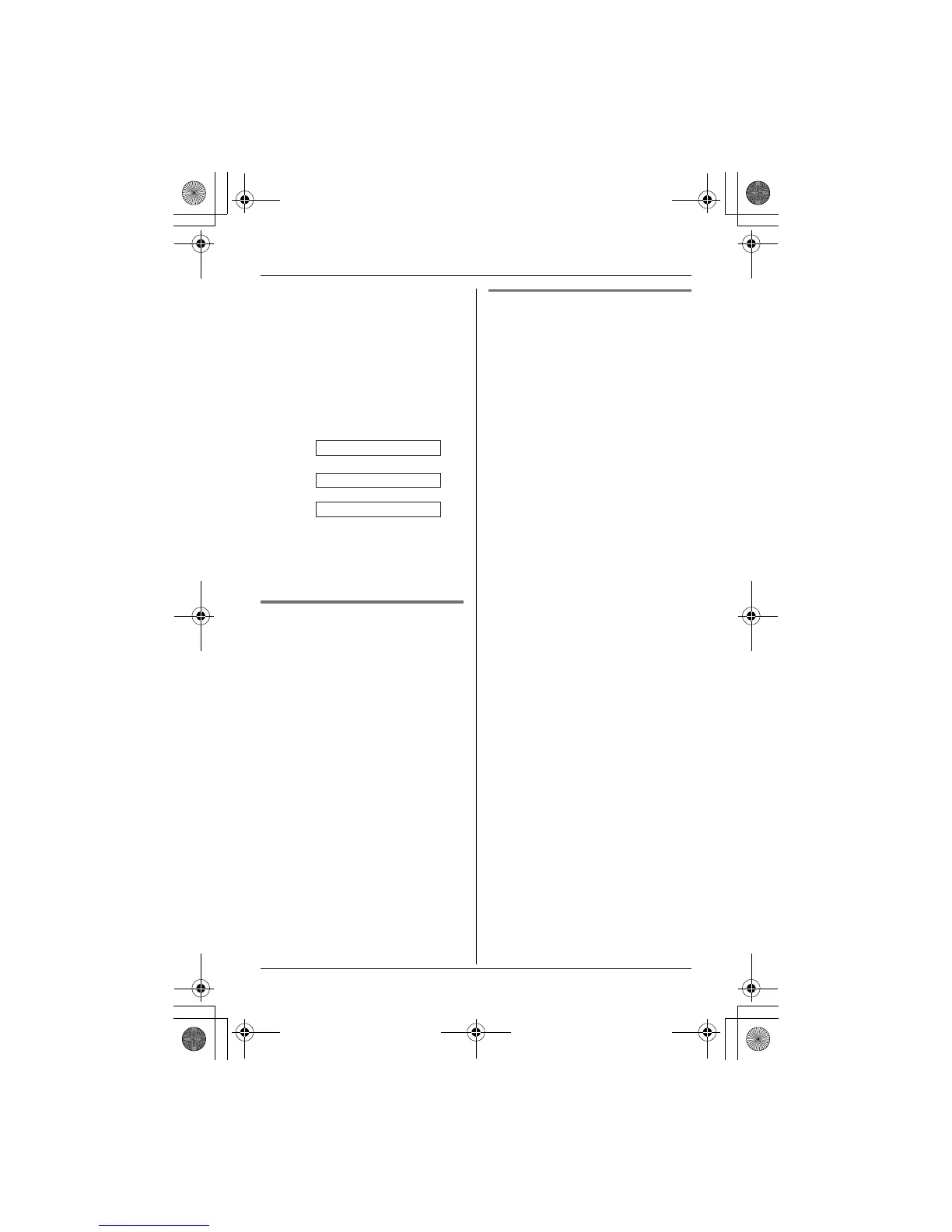Call Display Service
21
2 {V}/{^}: “View Caller ID” i
{OK}
3 {V}/{^}: Select the desired item. i
{MENU}
4 {V}/{^}: “Edit & Save” i {OK}
5 Press {MENU} repeatedly until the
phone number is shown in the
desired format.
1 1 – Area code – Local phone
number
Ex:
2 Local phone number
Ex:
3 Area code – Local phone number
Ex:
6 {C}
Note:
LThe number edited in step 5 will not
be saved in the caller list.
Storing caller information
into the phonebook
1
{MENU}
2 {V}/{^}: “View Caller ID” i
{OK}
3 {V}/{^}: Select the desired item. i
{MENU}
4 {V}/{^}: “Edit & Save” i {OK}
LTo edit the number, press {MENU}
repeatedly until the phone number
is shown in the desired format.
5 {k}
6 Edit the name if necessary (see the
character table, page 17). i {OK}
7 Edit the phone number if necessary.
i {OK}
8 {V}/{^}: “Save” i {OK} i
{OFF}
Erasing caller information
1
{MENU}
2 {V}/{^}: “View Caller ID” i
{OK}
3 {V}/{^}: Select the desired item.
4 {MENU}
5 {V}/{^}: “Erase” i {OK}
LTo erase all items, select “Erase
all”. i {OK}
6 {V}/{^}: “Yes” i {OK} i {OFF}
Note:
LIf you erase an item, you can also
press {CLEAR} in step 4, then skip to
step 6.
1-555-321-5555
321-5555
555-321-5555
TG103xC.bookPage21Wednesday,February28,20075:25PM
