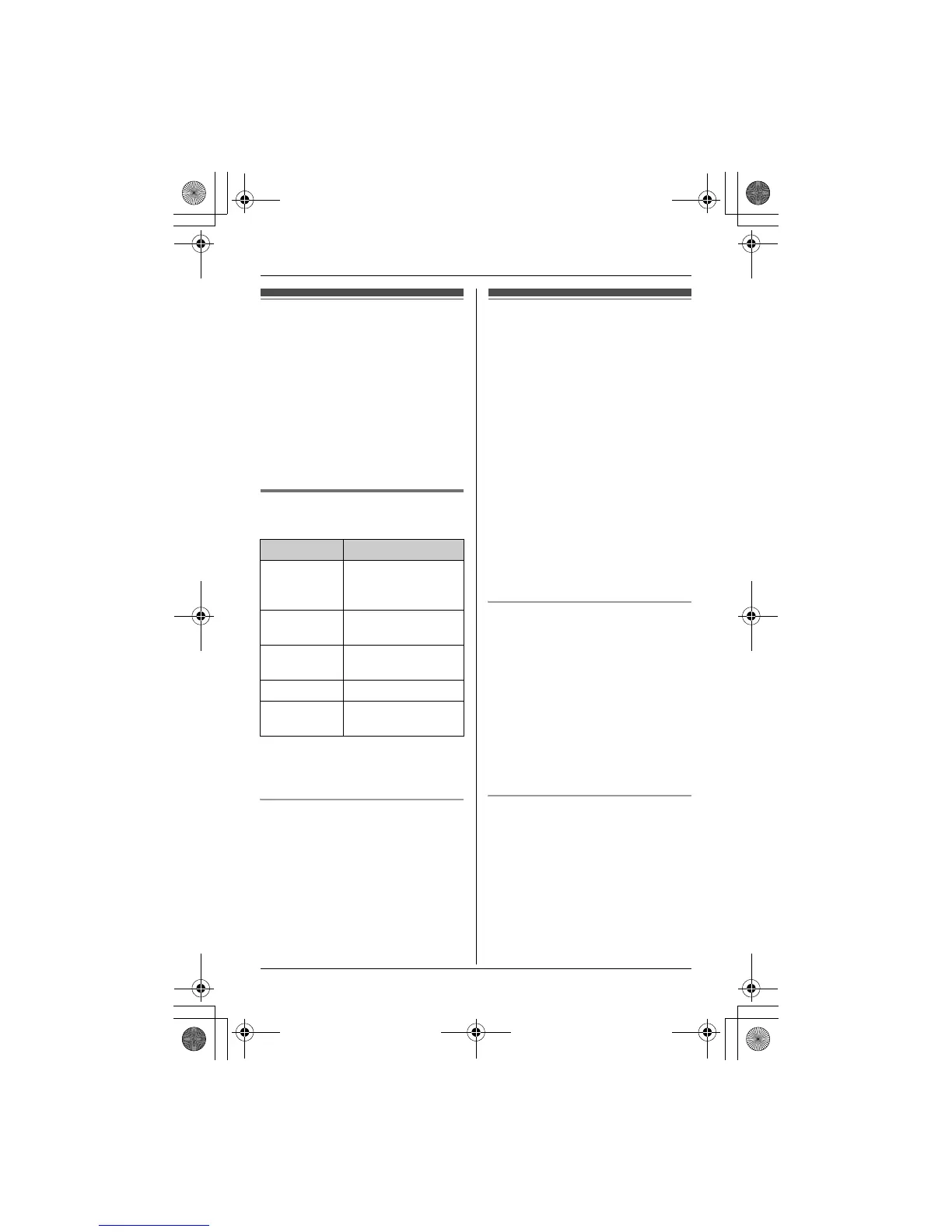Answering System
27
Listening to messages
using the base unit
When new messages have been
recorded, the MESSAGE indicator on
the base unit flashes.
Press {MESSAGE}.
LThe base unit plays new messages.
LWhen you have no new messages,
the base unit plays back all archived
messages.
Operating the answering
system
*1 If pressed within the first 5 seconds
of a message, the previous
message is played.
Erasing all messages
Press {ERASE} 2 times while the unit is
not being used.
Listening to messages
using the handset
When new messages have been
recorded:
–“New message” is displayed.
– The message indicator on the
handset flashes slowly if the message
alert feature is turned on (page 31).
1 {MENU}
2 {V}/{^}: “Answering device” i
{OK}
3 {V}/{^}: “Play new msg.” or “Play
all msg.” i {OK}
4 When finished, press {OFF}.
Note:
LTo switch to the receiver, press {C}.
Calling back (Call Display
subscribers only)
If caller information was received for the
call, you can call the caller back while
listening to a message.
1 Press {MENU} during playback.
2 {V}/{^}: “Edit & Call” i {OK}
3 Press {MENU} repeatedly until the
phone number is shown in the
desired format.
4 {C}
Erasing all messages
1 {MENU}
2 {V}/{^}: “Answering device” i
{OK}
3 {V}/{^}: “Erase message” i
{OK}
4 {V}/{^}: “Erase all” i {OK}
5 {V}/{^}: “Yes” i {OK} i {OFF}
Key Operation
{>} or {<} Adjust the speaker
volume
(during playback)
{<} Repeat message
(during playback)
*1
{>} Skip message
(during playback)
{STOP} Stop playback
{ERASE} Erase message
currently playing
TG103xC.bookPage27Wednesday,February28,20075:25PM
