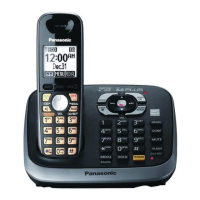Phonebook
17
have stored in the phonebook, without
having to dial manually.
1 During an outside call, press 8.
2 {V}/{^}: “Phonebook” i M
3 {V}/{^}: Select the desired entry.
4 Press ] to dial the number.
Note:
L When storing a calling card access
number and your PIN in the
phonebook as one phonebook entry,
press l to add pauses after the
number and PIN as necessary (page
14).
Copying phonebook
entries
You can copy phonebook entries
between 2 handsets.
*1
*1 Panasonic compatible handset
Copying an entry
1 Find the desired entry (page 16).
i 8
2 {V}/{^}: “Copy” i M
3 {V}/{^}: Select the handset you
want to send the phonebook entry
to. i M
L When an entry has been copied,
“Completed” is displayed.
L To continue copying another
entry: {V}/{^}: “Yes” i M
i Find the desired entry. i
M
4 {ic}
Copying all entries
1 n i 8
2 {V}/{^}: “Copy All” i M
3 {V}/{^}: Select the handset you
want to send the phonebook entry
to. i M
L When all entries have been
copied, “Completed” is
displayed.
4 {ic}
TG6521AL(e).book Page 17 Friday, February 26, 2010 5:07 PM

