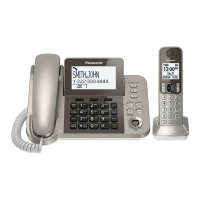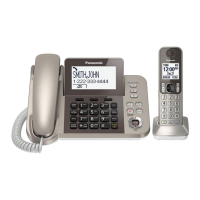Note for battery charging
R I
t is normal for the handset to feel warm during
charging.
R Clean the charge contacts of the handset and
charger with a soft and dry cloth once a month.
Before cleaning the unit, disconnect from power
outlets and any telephone line cords. Clean
more often if the unit is exposed to grease, dust,
or high humidity.
Intelligent eco mode
T
his feature automatically reduces handset power
consumption by suppressing handset transmission
power when the handset is close to the base unit.
R When this feature is activated,
is displayed.
H
owever, when answer by voice command is
turned on (page 21),
is not displayed even
t
hough this feature is activated.
Controls
Handset
Speaker
M N
(TALK)
Dial keypad
*:
Temporary tone dialing
0: (
) Ringer off
MZN (
SP-PHONE: Speakerphone)
MC
ALL BLOCKN
Microphone
Receiver
Display
MO
FFN (
)
MF
LASHN MCALL WAITN
Charge contacts
n C
ontrol type
S
oft keys
By pressing a soft key, you can select the
feature shown directly above it on the display.
N
avigator key
12
For assistance, visit www.panasonic.ca/english/support
Getting Started

