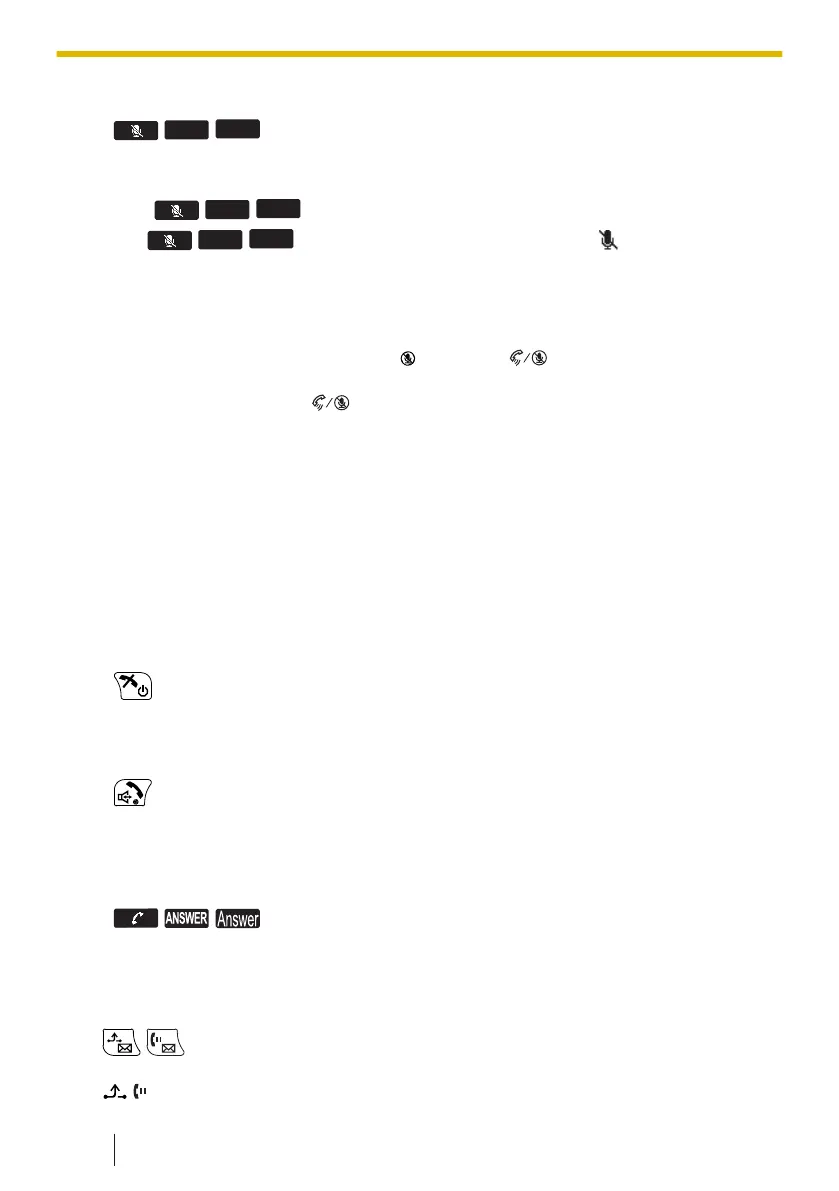To set/cancel
1. /
/
Note
• When /
/
is blinking, Mute is on.
If the /
/
soft key is not displayed on the LCD, /MUTE is displayed
on the 1st line of the LCD.
• During Mute, even if you switch from/to speakerphone, Mute will continue.
• During Mute, even if you connect/disconnect a headset, Mute will continue.
• When using a KX-TPA65/KX-TPA68, /[MUTE] or /[AUTO ANS/MUTE] can
also be used.
When using a KX-TPA68, /[AUTO ANS/MUTE] lights up during Mute.
5.1.5 Call Waiting
During a conversation, if a second call arrives, you will hear a call waiting tone. You can
answer the second call by disconnecting or holding the current call.
This is an optional telephone company service. You can receive a call waiting tone and
the caller’s information. For details, contact your phone system dealer/service provider.
To disconnect the current call and then talk to the new party
[While hearing the call waiting tone]
1. KX-TPA60:
KX-TPA65/KX-TPA68:
On-hook
2. KX-TPA60:
KX-TPA65/KX-TPA68:
Off-hook
To hold the current call and then talk to the new party
1. / /
Note
• You can also answer call waiting as follows:
KX-TPA60:
/ /[HOLD/MSG]
KX-TPA65/KX-TPA68:
/ /[HOLD]
5.1.5 Call Waiting
102
