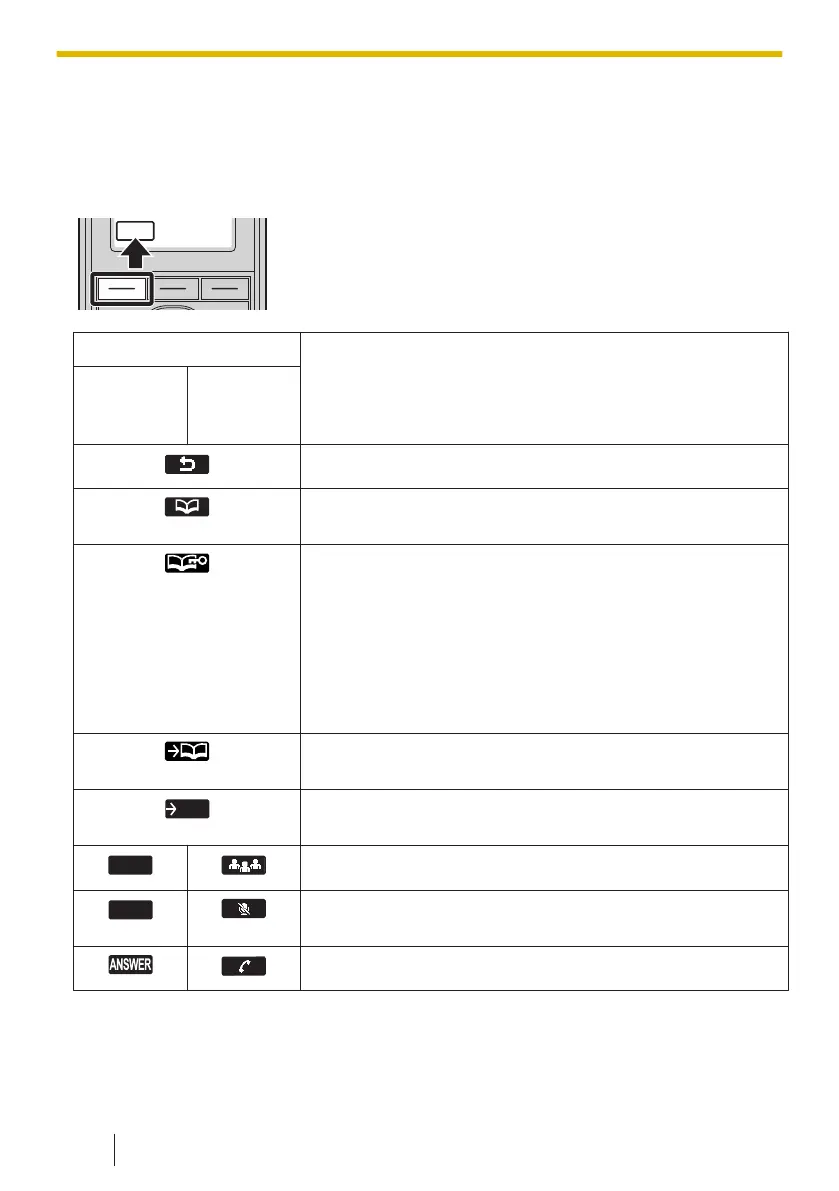2.4.3 Soft Keys (KX-TPA60/KX-TPA65)
Icons and information shown on the display will vary depending on the context. To select
an item shown on the display, press the corresponding soft key.
Soft Key A (Left key)
Suffix
Meaning
(none)/C/L
A/LC/AG/
BR
A/UK/AL/
RU/CE
Returns to the previous display.
Opens the phonebook. Pressing this key for more than 2
seconds locks the phonebook.
Displayed when in Phonebook Lock. Pressing this key
and then entering the password (default: not registered),
unlocks the phonebook temporarily. Pressing for more
than 2 seconds, then entering the password (default: not
registered), unlocks the phonebook. If no password has
been set, you cannot lock the phonebook. For details
about setting the password, see 2.8 Setting the
Password, page 80.
Displays the caller information stored in the Handset
Phonebook while receiving a call.
Displays the caller information stored in the base unit
while receiving a call.
Establishes a multiple-party conversation (Conference).
Turns the microphone mute feature on or off during a
conversation. Flashes when Mic Mute is on.
Answers an incoming call.
2.4.3 Soft Keys (KX-TPA60/KX-TPA65)
52
