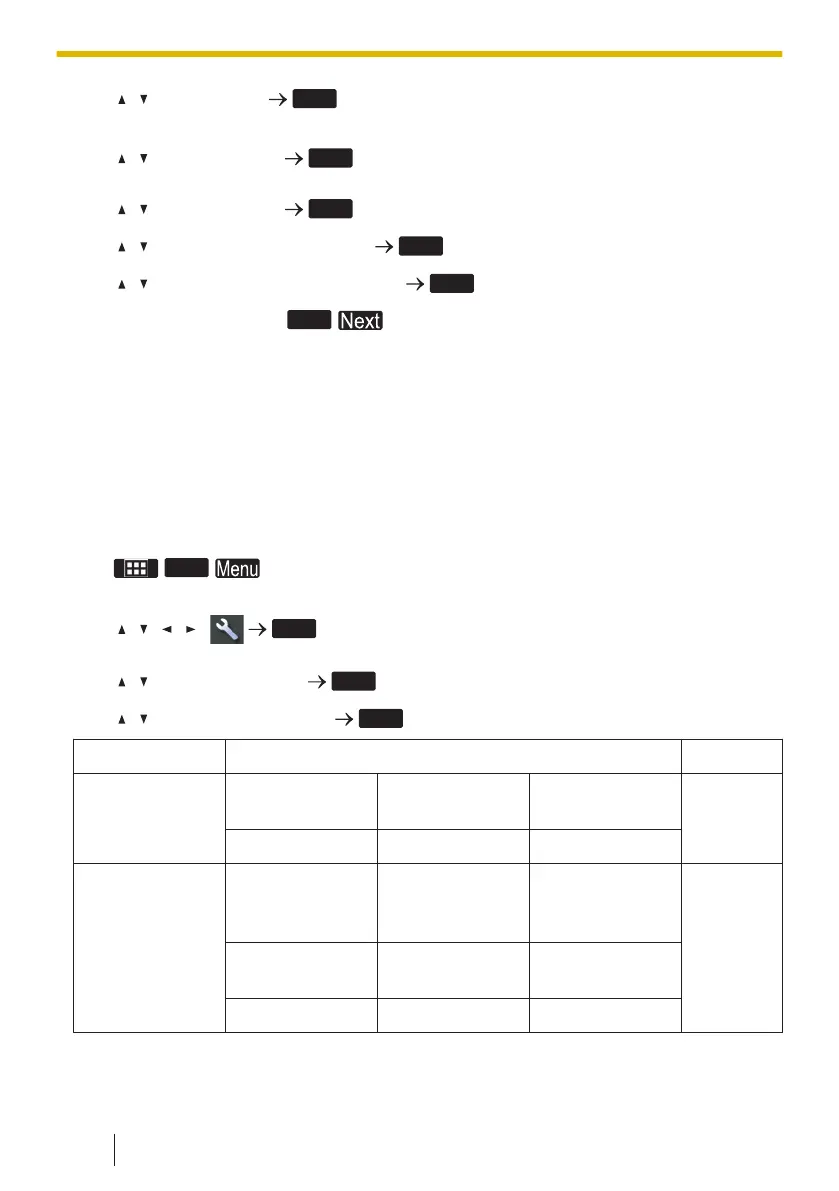3. [ ]/[ ]: "Key Option"
4. KX-TPA60/KX-TPA65:
[ ]/[ ]: "Function Key"
KX-TPA68:
[ ]/[ ]: "Program Key"
5. [ ]/[ ]: Select the item to change.
*1
6. [ ]/[ ]: Select the new item to assign.
*1
*1
To scroll down, press
/ .
Note
• You can assign the same function to multiple dial keys.
• You must assign a function to each key.
8.1.5 Changing the Handset Default Settings
To select the main item in standby mode
[In standby mode]
1.
/
/
2. KX-TPA60/KX-TPA65:
[
]/[ ]/[ ]/[ ]:
KX-TPA68:
[ ]/[ ]: "Setting Handset"
3. [ ]/[ ]: Select the main item.
Main Item Sub Item Page
Incoming
Option
Ringer Volume Ringer Type Ring On
Charger
page
148
Memo Alarm Power Save Headset Ringer
Talk Option Noise
Reduction/
Voice Clarity
Speaker
Volume
Receiver
Volume
page
149
Headset
Volume
Headset Mic
Vol
Talk On
Charger
Equalizer
8.1.5 Changing the Handset Default Settings
122
