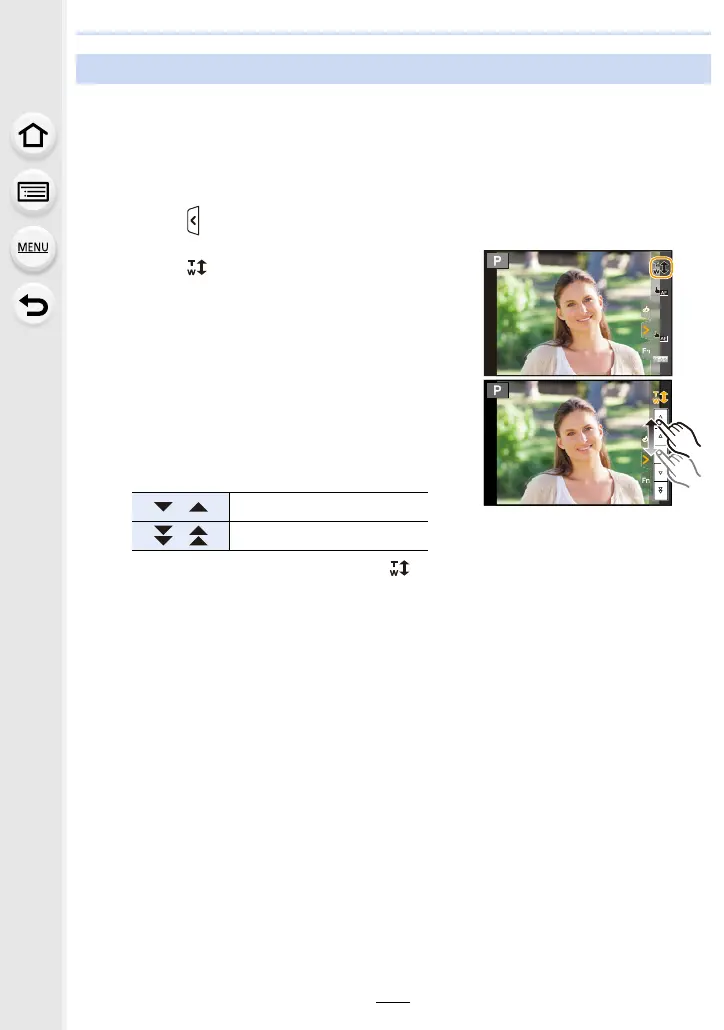6. Stabilizer, Zoom and Flash
158
You can change the zoom magnification of Extra Tele Conversion with touch operation
when using the optical zoom or taking pictures.
• When using an interchangeable lens that does not support power zoom (H-FS12060/
H-FSA14140/H-FS1442A), you can operate the zoom magnification of Extra Tele Conversion
by setting [Ex. Tele Conv.] ([Rec]) to [ZOOM].
1
Touch [ ].
2
Touch [ ].
• The slide bar is displayed.
3
Perform zoom operations by dragging
the slide bar.
• The zoom speed varies depending on the touched
position.
• To end touch zoom operations, touch [ ] again.
Zooming using touch operations (Touch zoom)
[ ]/[ ] Zooms slowly
[ ]/[ ] Zooms quickly
