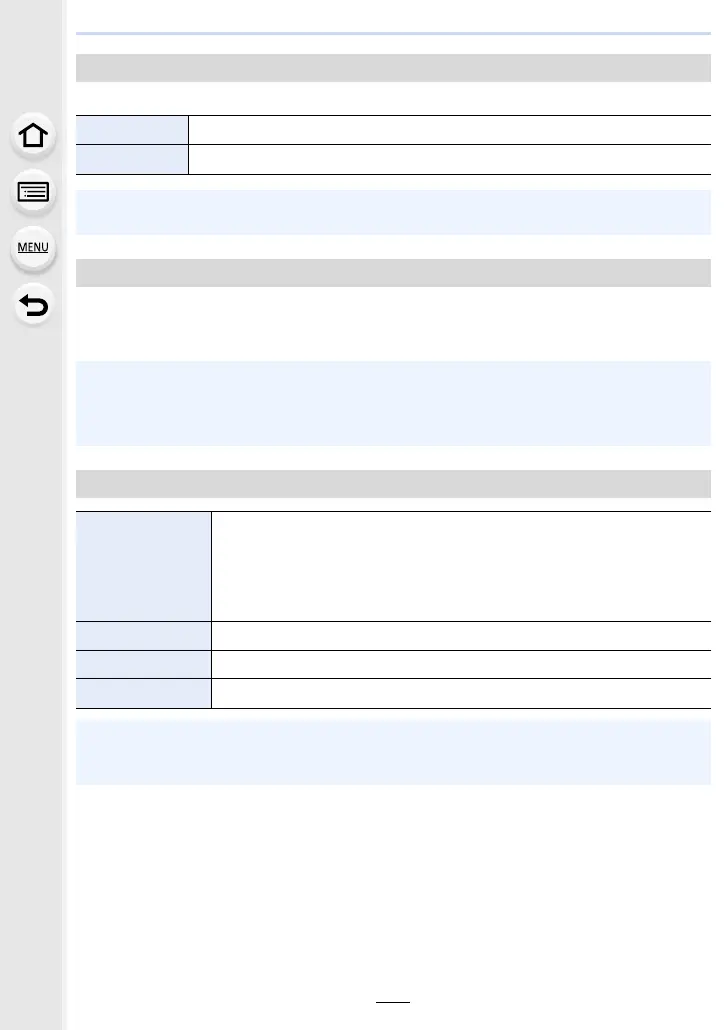9. Menu Guide
232
This sets the monitor frame rate.
Brightness, color, or red or blue tint of the monitor/viewfinder is adjusted.
1 Select the settings by pressing 3/4, and adjust with 2/1.
2 Press [MENU/SET] to set.
[Monitor Display Speed]
[30fps] Reduces the power consumption, extending the operating time.
[60fps] Displays movements smoother.
• The settings of [Monitor Display Speed] do not affect the recorded images.
• The setting for the viewfinder is fixed at [60fps].
[Monitor Display]/[Viewfinder]
• It will adjust the monitor when the monitor is in use, and the viewfinder when the viewfinder is
in use.
• Some subjects may appear differently from actuality on the monitor. However, this does not
affect the recorded pictures.
[Monitor Luminance]
„ (Auto)
During recording, this automatically adjusts the brightness depending on
how bright it is around the camera.
During playback, it adjusts the brightness to the level of the last recording.
(If recording has never been performed since the camera was turned on,
the brightness will be set to the standard level.)
(Mode1) Make the monitor brighter.
(Mode2) Set the monitor to the standard brightness.
(Mode3) Make the monitor darker.
• Some subjects may appear differently from actuality on the monitor. However, this does not
affect the recorded pictures.
• When [„] or [ ] is set, the usage time is reduced.
