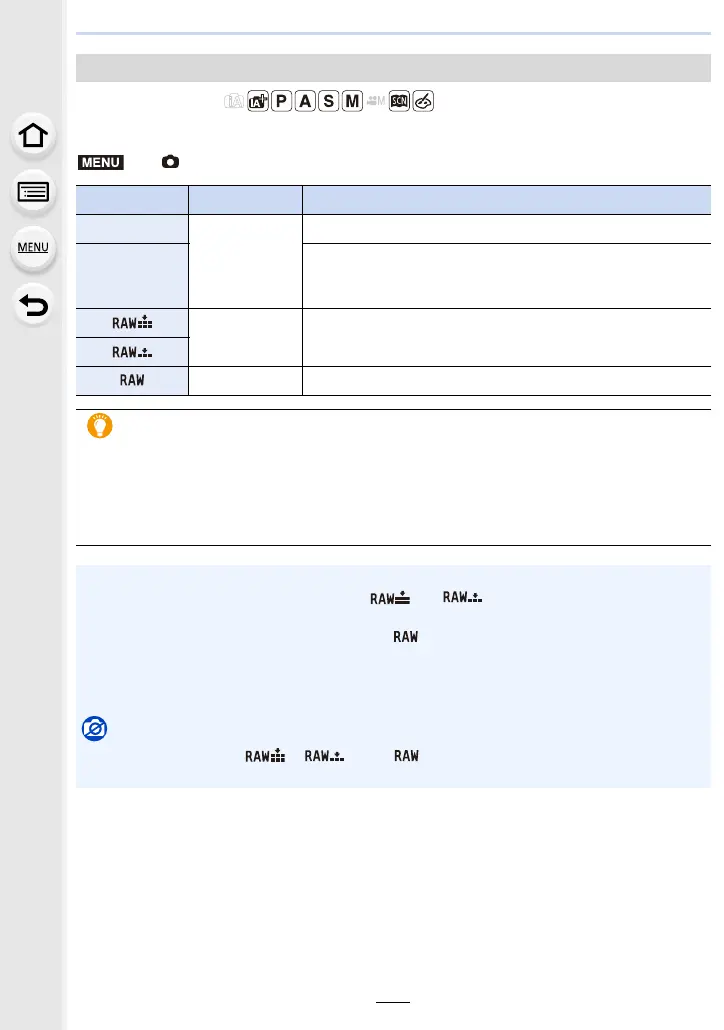195
9. Menu Guide
Applicable modes:
Set the compression rate at which the pictures are to be stored.
[Quality]
> [Rec] > [Quality]
Settings File format Description of settings
[A]
JPEG
A JPEG image in which image quality was given priority.
[›]
A standard image quality JPEG image.
This is useful for increasing the number of shots without
changing the number of pixels.
[]
RAWiJPEG
You can record a RAW image and a JPEG image ([A] or
[›]) simultaneously.
[]
[] RAW You can only record RAW images.
About RAW
RAW format refers to a data format of images that have not been processed. Playback
and editing of RAW images require the camera or the dedicated software.
• You can process RAW images in [RAW Processing] in the [Playback] menu.
• Use software (“SILKYPIX Developer Studio” by Ichikawa Soft Laboratory) to process and
edit RAW files on a PC. (P306)
• RAW images are always recorded in the [4:3] (5184k3888) aspect ratio.
• When you delete an image recorded with [ ] or [ ], both the RAW and JPEG
images will be deleted simultaneously.
• When you play back an image recorded with [ ], gray areas corresponding to the aspect
ratio at the time of recording are displayed.
• The setting is fixed to [A] when recording is performed with the 4K Photo or Post Focus
function.
Not available in these cases:
• In the following cases, [ ], [ ], and [ ] cannot be set.
– [Handheld Night Shot]/[Panorama Shot] (Scene Guide Mode)
MENU
