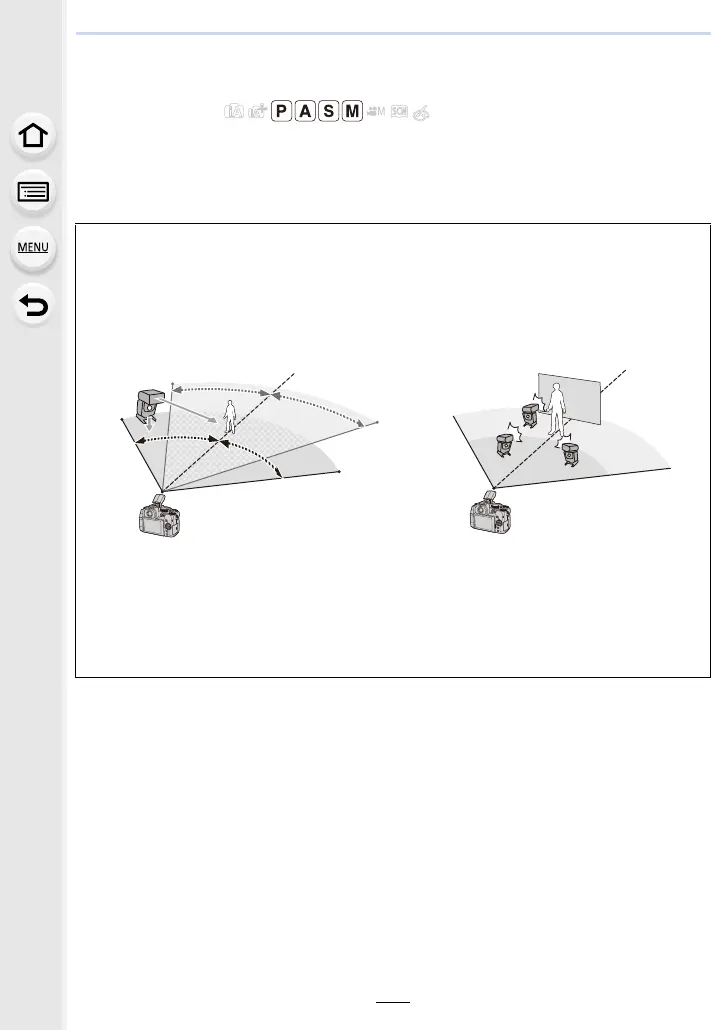6. Stabilizer, Zoom and Flash
166
Recording Using a Wireless Flash
Applicable modes:
Flashes compatible with this camera (DMW-FL580L/DMW-FL360L/DMW-FL200L:
optional) come with the wireless recording function.
With this function, you can separately control the firing of three flash groups and the
built-in flash (or the flash attached to the hot shoe of the camera).
Preparation:
Slide the flash open lever on the camera to open the flash, or attach the Flash (optional) to
the camera.
1
Set the wireless flashes to RC Mode and then place them.
• Set a channel and groups for the wireless flash.
∫ Placing wireless flashes
Place the wireless flash with its wireless sensor facing toward the camera.
The following figure shows the estimated controllable range when you take pictures by
holding the camera horizontally. Controllable range differs depending on the surrounding
environment.
Placement range Placement example
• In this placement example, flash C is placed to erase the shadow of the subject that flashes
A and B will create.
• The recommended number of wireless flashes for each group is three or less.
• If the subject is too close, signal flashing may affect the exposure.
If you set [Communication Light] to [LOW] or lower the output with a diffuser or similar
product, the effect will be reduced.
5 m
5m
7 m
7 m
(23 feet)
(23 feet)
(16 feet)
(16 feet)
50°
50°
30°
30°
