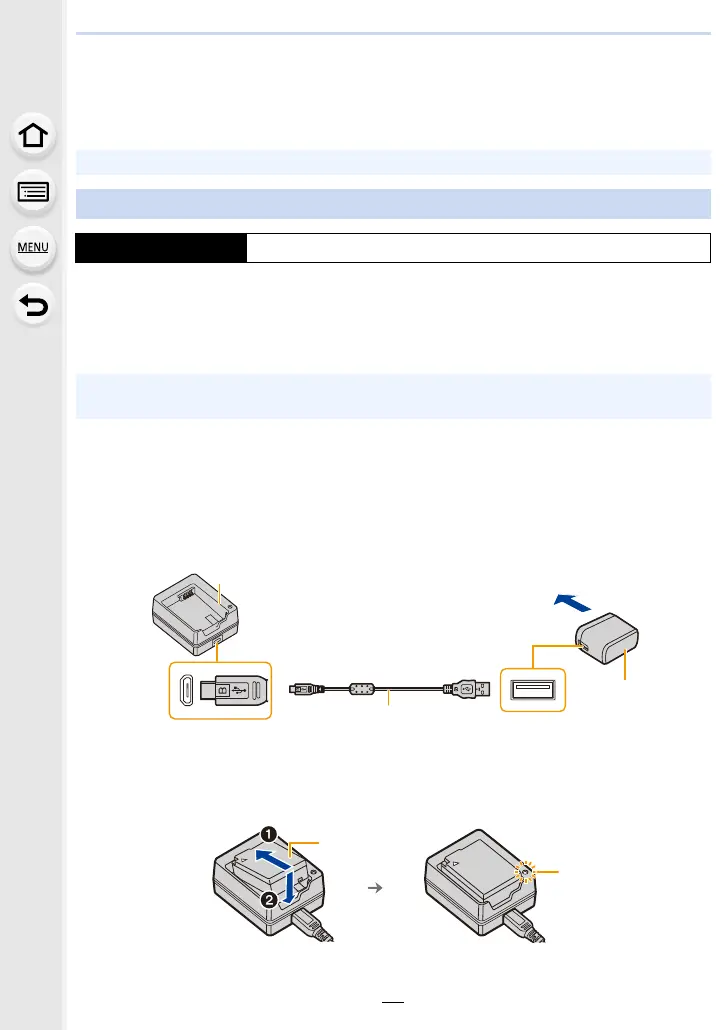21
2. Getting Started/Basic Operations
Charging the Battery
You can charge the battery either using the supplied charger, or in the camera body.
If you turn on the camera, you can also power it from a power outlet.
• Use the supplied charger and AC adaptor.
• The indicated charging time is for when the battery has been discharged completely.
The charging time may vary depending on how the battery has been used.
The charging time for the battery in hot/cold environments or a battery that has not been used
for a long time may be longer than normal.
1 Connect the charger (supplied) and the AC adaptor (supplied) with the USB
connection cable (supplied).
• Check the direction of the terminals and plug in/out straight holding onto the plug.
(It may result in malfunction by the deforming of the terminal if it is plugged in obliquely or
in wrong direction.)
2 Insert the AC adaptor (supplied) into the power outlet.
3 Insert the battery E in the correct direction.
• The [CHARGE] indicator F lights up and charging begins.
• The battery is not charged when the camera is shipped. Charge the battery before use.
Charge the battery using the battery charger
Charging time Approx. 175 min
• Use the products supplied with the camera for charging.
• Use the charger indoors.
A Charger (supplied)
B USB connection cable (supplied)
C AC adaptor (supplied)
D To power outlet
