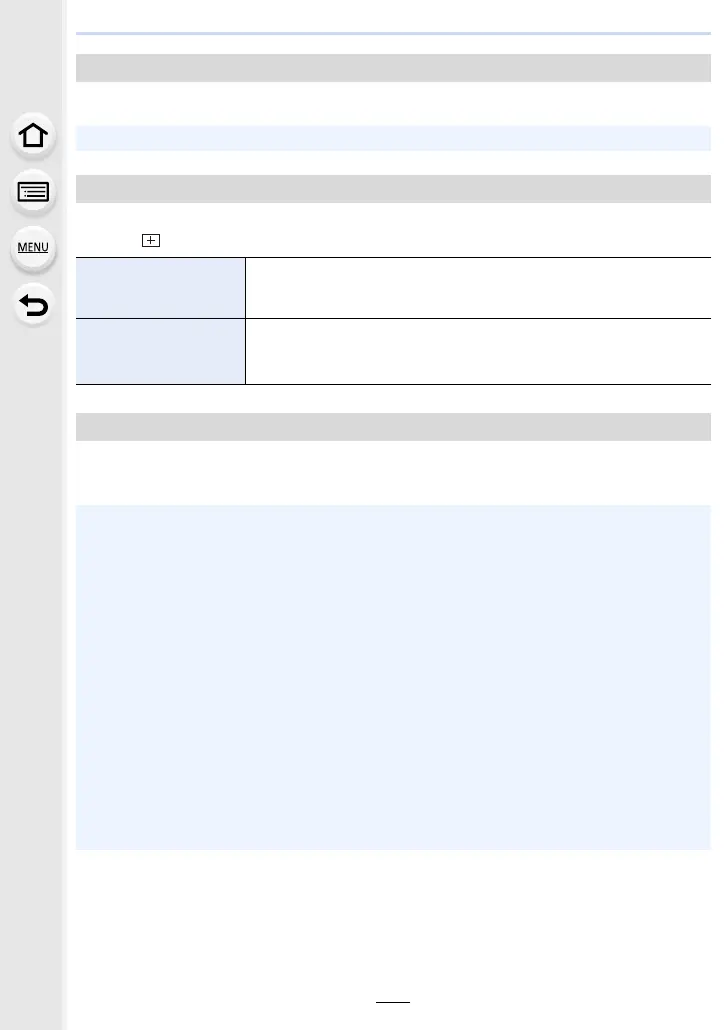215
9. Menu Guide
The camera automatically adjusts the focus when the eye sensor is active.
This changes the setting for an enlarged display that appears when the Auto Focus Mode
is set to [ ].
This lights the AF Assist Lamp for easier focusing when you press the shutter button
halfway while recording in a dark location.
[Eye Sensor AF]
• [Eye Sensor AF] may not work in dimly lit conditions.
[Pinpoint AF Setting]
[Pinpoint AF Time]
Sets the time for which the enlarged screen is displayed when the
shutter button is pressed halfway.
Settings: [LONG]/[MID]/[SHORT]
[Pinpoint AF Display]
Sets the display mode of the enlarged screen (windowed screen/full
screen).
Settings: [FULL] (full screen)/[PIP] (windowed screen)
[AF Assist Lamp]
• The effective range of the AF Assist Lamp is different depending on the lens used.
– When the interchangeable lens (H-FS12060) is attached and at Wide:
Approx. 1.0 m (3.3 feet) to 3.0 m (9.8 feet)
– When the interchangeable lens (H-FSA14140) is attached and at Wide:
Approx. 1.0 m (3.3 feet) to 3.0 m (9.8 feet)
– When the interchangeable lens (H-FS1442A) is attached and at Wide:
Approx. 1.0 m (3.3 feet) to 3.0 m (9.8 feet)
• Remove the lens hood.
• The AF Assist Lamp gets slightly blocked when the interchangeable lens (H-FS12060/
H-FSA14140/H-FS1442A) is used, but it does not affect the performance.
• The AF Assist Lamp may be greatly blocked, and it may become harder to focus when a lens
with large diameter is used.
• [AF Assist Lamp] is fixed to [OFF] in the following case:
– [Distinct Scenery]/[Bright Blue Sky]/[Romantic Sunset Glow]/[Vivid Sunset Glow]/[Glistening
Water]/[Clear Nightscape]/[Cool Night Sky]/[Warm Glowing Nightscape]/[Artistic
Nightscape]/[Handheld Night Shot] (Scene Guide Mode)
– When [Silent Mode] is set to [ON]
