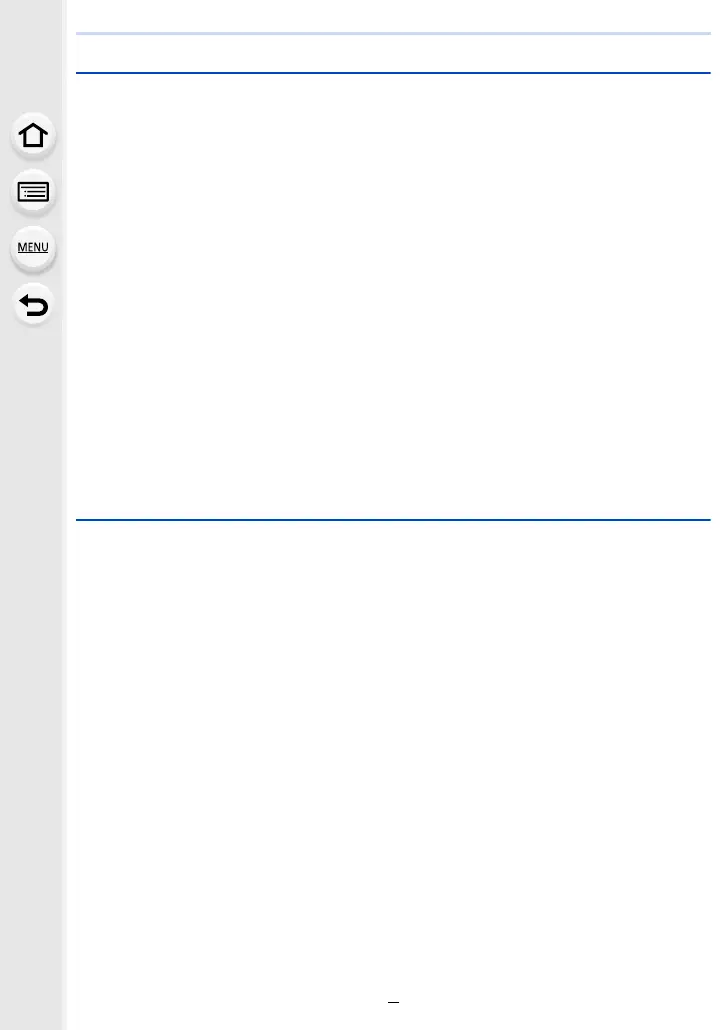5
Contents
3. Recording Modes
Easy Recording (Intelligent Auto Mode)..................................................................65
• [Intelligent Auto] menu....................................................................................68
• Taking pictures with customized color, defocus control,
and brightness settings ..................................................................................69
Program AE Mode ..................................................................................................71
Taking Pictures by Specifying the Aperture/Shutter Speed.....................................72
• Aperture-Priority AE Mode .............................................................................73
• Shutter-Priority AE Mode................................................................................73
• Manual Exposure Mode .................................................................................74
• Bulb recording ................................................................................................75
• Live View Composite Recording.....................................................................76
• Preview Mode.................................................................................................78
• One Push AE..................................................................................................79
Custom Mode..........................................................................................................80
• Registering custom settings ...........................................................................80
• Using Custom Mode.......................................................................................81
Scene Guide Mode .................................................................................................82
• [Panorama Shot] ............................................................................................85
Creative Control Mode ............................................................................................87
• Types of image effects....................................................................................88
4. Focus, Brightness (Exposure) and Color tone Settings
Using AF .................................................................................................................93
• Setting the Focus Mode (AFS/AFF/AFC) .......................................................95
• [AF Sensitivity(Photo)]....................................................................................96
Selecting the AF Mode............................................................................................97
• AF area movement operation.......................................................................102
• Specifying the AF area position with the Touch Pad ....................................105
• Adjusting focus and brightness for the touched position ..............................106
Record Using MF ..................................................................................................107
Locking Focus and Exposure (AF/AE Lock) .........................................................110
Exposure Compensation....................................................................................... 111
Setting the ISO Sensitivity ....................................................................................113
Setting the White Balance (WB)............................................................................115
• Finely adjusting the White Balance ..............................................................117
