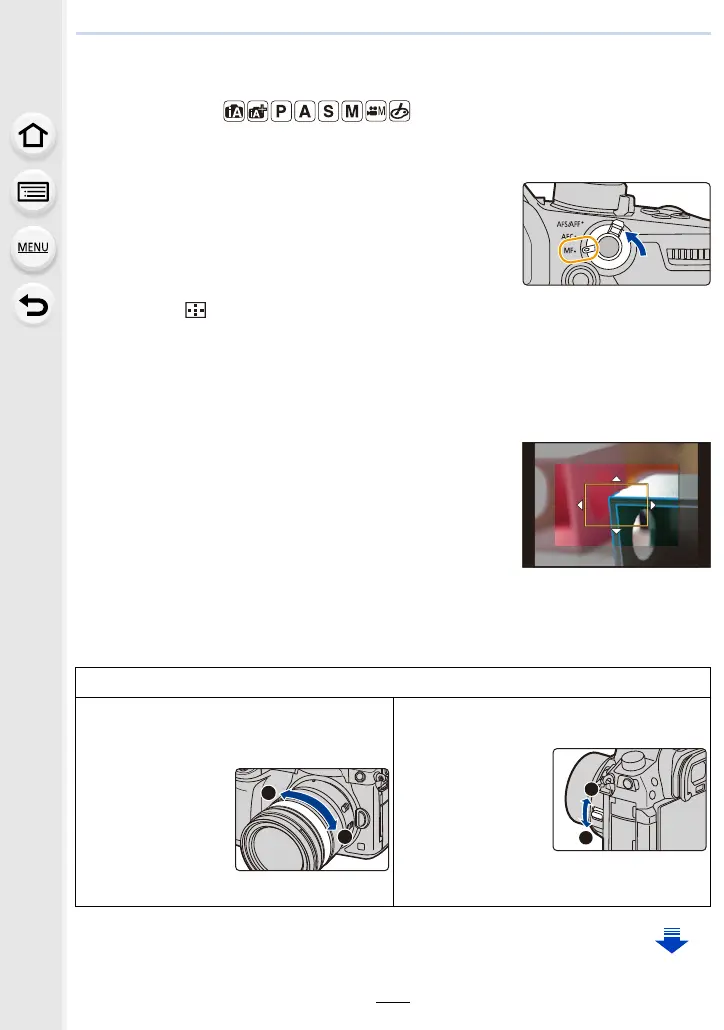101
4. Focus, Brightness (Exposure) and Colour tone Settings
Adjusting Focus Manually
Applicable modes:
Use this function when you want to fix the focus or when the distance between the lens
and the subject is determined and you do not want to activate Auto Focus.
1
Set the focus mode lever to [MF].
2
Press [ ].
• You can also use the button as a function button. (P60)
• You can also perform the same operation by moving the joystick 3/4/2/1 (when
[D.FOCUS Movement] is set).
3
Press 3/4/2/1 to adjust the focus position, and press [MENU/SET].
• The assist screen is displayed, enlarging the area. (MF
Assist)
• You can also enlarge the area by rotating the focus ring,
moving the focus lever, or pinching out (P52) the screen
or touching the screen twice.
• You can also adjust the focus position by dragging (P52)
the screen.
• Pressing [DISP.] resets the focus position back to the
centre.
4
Adjust the focus.
The operations used to focus manually differ depending on the lens.
When using an interchangeable lens
(H-ES12060/H-FS12060/H-HSA12035)
with a focus ring
Rotate to A side:
Focuses on nearby
subject
Rotate to B side:
Focuses on distant
subjects
When using the interchangeable lens
having a focus lever
Move to C side:
Focuses on nearby
subject
Move to D side:
Focuses on distant
subjects
• The focusing speed varies depending on how
far you move the focus lever.
A
B
