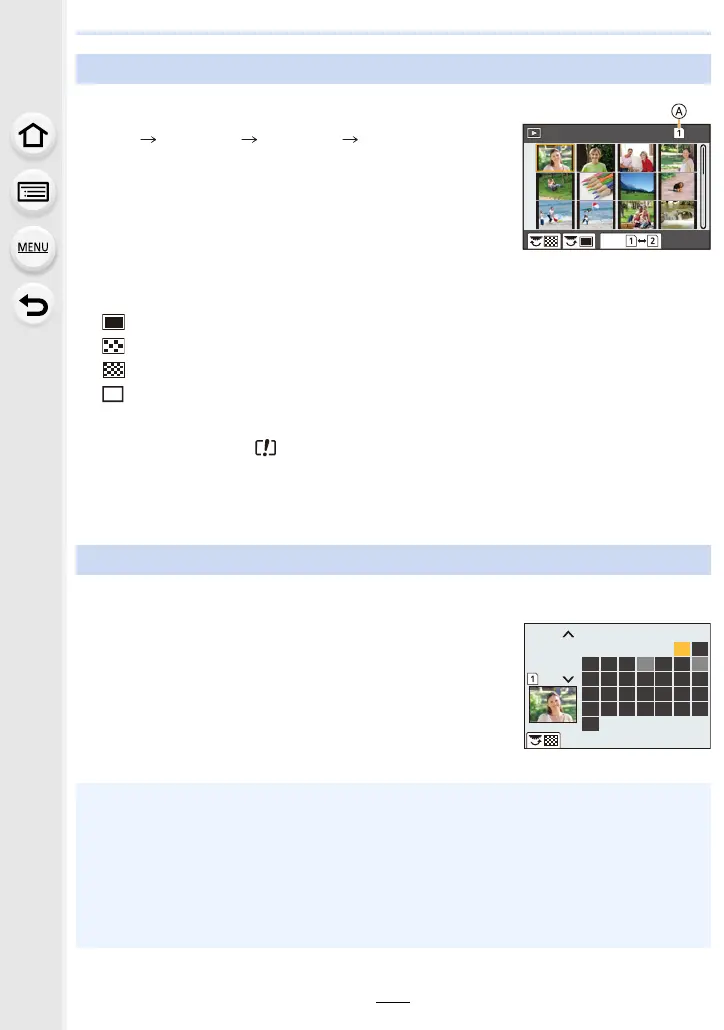8. Playing Back and Editing Images
200
Displaying multiple screens (Multi Playback)
Rotate the rear dial left.
1 screen 12 screens 30 screens Calendar screen
display
A Card slot
• Playback is performed separately by card slot. You can switch
the card selected for playback by pressing [Fn3].
• If the rear dial is rotated to the right, the previous playback
screen will be displayed.
• It is possible to switch the playback screen by touching the
following icons.
– [ ]: 1 screen
– [ ]: 12 screens
– [ ]: 30 screens
– [ ]: Calendar screen display
• The screen can be switched gradually by dragging the screen up or down.
• Pictures displayed using [ ] cannot be played back.
∫ To return to Normal Playback
Press 3/4/2/1 to select a picture and then press [MENU/SET].
• If you select a motion picture, it will be played back automatically.
Displaying Pictures by Recording Date (Calendar Playback)
1 Rotate the rear dial left to display the Calendar screen.
2 Press 3/4/2/1 to select the recording date and
press [MENU/SET].
• Only the images recorded on that date will be displayed.
• Rotate the rear dial left to return to the Calendar screen
display.
3 Press 3/4/2/1 to select a picture and then press
[MENU/SET].
• Playback is performed separately by card slot. You cannot switch the card selected for
playback while the Calendar is displayed.
• The recording date of the picture selected in the playback screen becomes the date selected
when the Calendar screen is first displayed.
• You can display the Calendar between January 2000 and December 2099.
• If the date is not set in the camera, the recording date is set as the 1st January, 2017.
• If you take pictures after setting the travel destination in [World Time], the pictures are
displayed by the dates at the travel destination in Calendar Playback.
1/98
Fn3
9876543
16151413121110
23222120191817
30292827262524
31
21
SUN SATFRITHUWENTUEMON
2017
12
