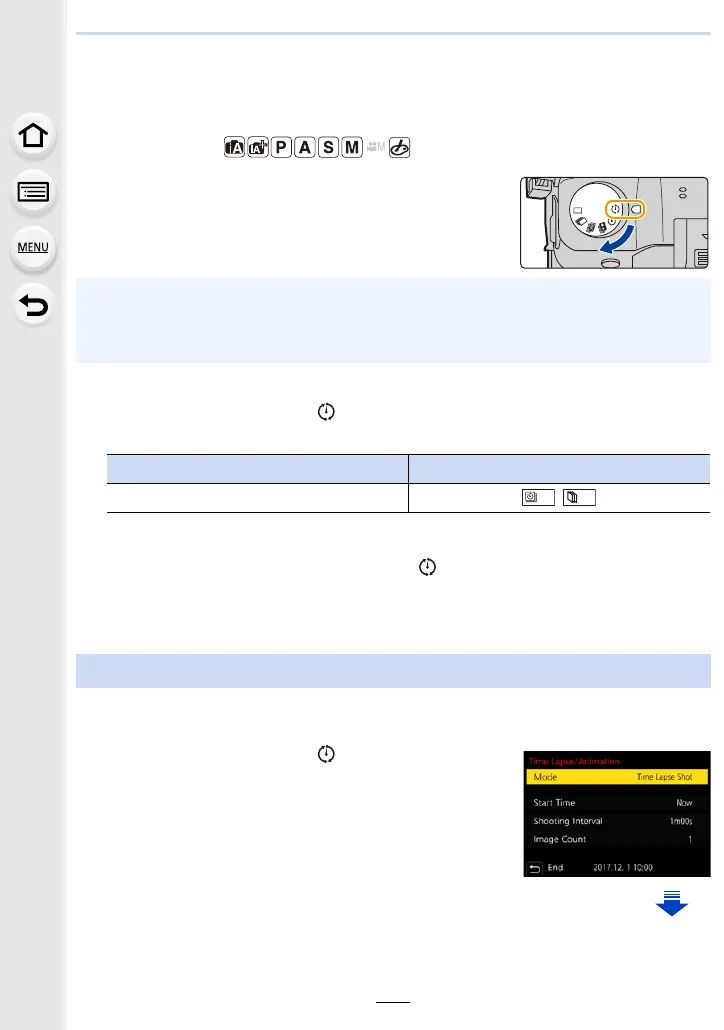5. 6K/4K Photo and Drive Settings
134
Taking Pictures with Time Lapse Shot/Stop
Motion Animation
Applicable modes:
You can take pictures with Time Lapse Shot or Stop Motion
Animation. In addition, the pictures taken can be combined
into a motion picture.
• Set the date and time settings in advance. (P39)
∫ To display the setup screen before recording
1 Set the drive mode dial to [ ].
2 Display the setup screen.
¢ The screen selected with [Time Lapse/Animation] in the recording menu will be
displayed. (The screen will be displayed only when you press [MENU/SET] for the first
time after switching the drive mode dial to [ ].)
∫ To switch between Time Lapse Shot and Stop Motion Animation
Switch the [Mode] setting in [Time Lapse/Animation] in the [Rec] menu.
The camera can automatically take pictures of subjects such as animals or plants as time
elapses and create a motion picture.
1 Set the drive mode dial to [ ].
2 Display the setup screen. (P134)
• Switch to [Time Lapse Shot] if it is not selected. (P134)
• Recorded pictures are displayed as group pictures. (P201)
• If you set [Double Slot Function] to [Relay Rec] and record pictures to more than one card, the
resulting pictures will be recorded into separate groups. In this case, a continuous motion
picture cannot be created.
Button operation Touch operation
[MENU/SET]
¢
> [MENU/SET] /
Taking Pictures Automatically at Set Intervals ([Time Lapse Shot])
