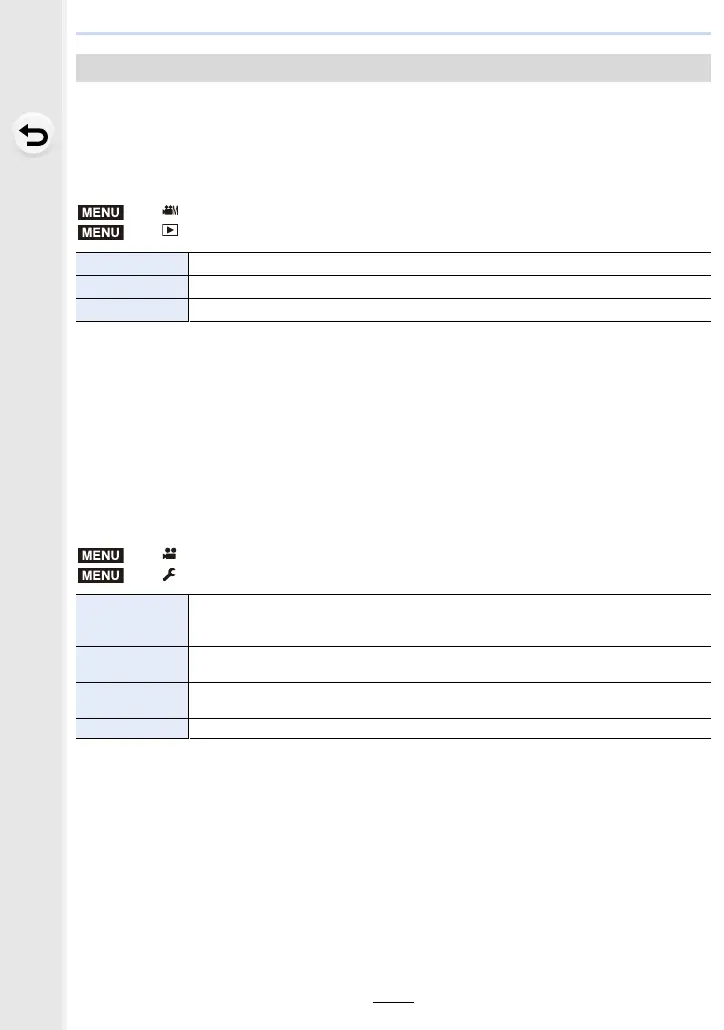Firmware Ver. 2.0
F-14
Use this menu item to display HDR images with a natural brightness on the camera's
screen or output HDR images to a non-HDR (HLG format)-compatible device via HDMI.
∫ [HLG View Assist]
This item converts the dynamic range of HDR images to display them on the monitor/viewfinder
of the unit.
• These settings are available in the [Creative Video] menu only when [Photo Style] is set to
[Hybrid Log Gamma].
Notes about the HLG View Assist function
• When the camera is in Playback Mode, this function is applied only to motion pictures recorded
with [Hybrid Log Gamma].
• The effects are not applied to motion pictures saved to the card.
• During the dynamic range conversion of HDR images, [MODE1] or [MODE2] is displayed on
the screen. If the function is set not to convert images, [HLG] is displayed.
∫ [HLG View Assist (HDMI)]
This item converts the dynamic range of HDR images to output them via HDMI.
• These settings are available in the [Motion Picture] menu only when [Photo Style] is set to
[Hybrid Log Gamma].
• Refer to “Notes about the HLG View Assist function” for other relevant information.
A menu item that converts the dynamic range of HDR images has been added
> [Creative Video] > [HLG View Assist]
> [Playback] > [HLG View Assist]
[MODE2] Converts images while giving priority to the brightness of main subjects.
[MODE1] Converts images while giving priority to the brightness of areas such as the sky.
[OFF] Displays HDR images without converting them.
> [Motion Picture] > [HDMI Rec Output] > [HLG View Assist (HDMI)]
> [Setup] > [TV Connection]> [HLG View Assist (HDMI)]
[AUTO]
Converts images before outputting them via HDMI while applying the effect of [MODE2].
This conversion setting works only when the camera is connected to a non-HDR (HLG
format)-compatible device.
[MODE2]
Converts images before outputting them via HDMI while giving priority to the brightness of
main subjects.
[MODE1]
Converts images before outputting them via HDMI while giving priority to the brightness of
areas such as the sky.
[OFF] Outputs HDR images via HDMI without converting them.
MENU
MENU
MENU
