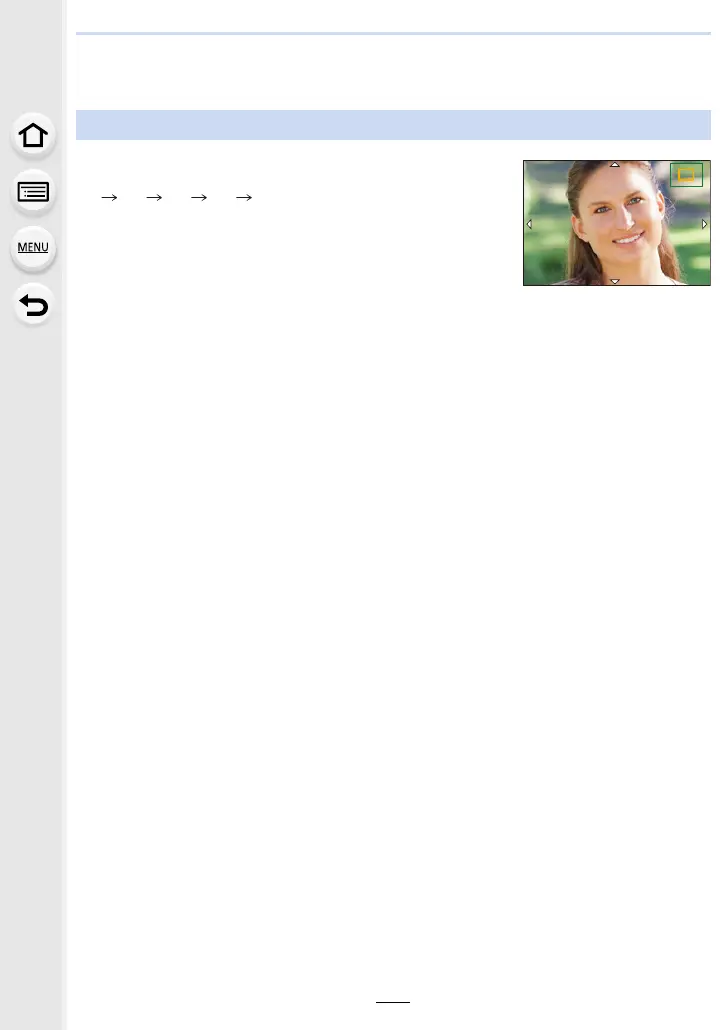199
8. Playing Back and Editing Images
Switching the Playback Method
Using the Playback Zoom
Rotate the rear dial right.
1k 2k 4k 8k 16k
• If the rear dial is rotated to the left after the image is enlarged, the
magnification will be reduced.
• You can also enlarge/reduce the image by pinching out/pinching
in (P52) on the part you want to enlarge/reduce.
• You can move the enlarged part by pressing 3/4/2/1 or
dragging the screen. (P52)
• You can also enlarge (2k) the image by double-touching the part
you want to enlarge. If you double-touch the enlarged image, the
magnification is reset to 1k.
• You can forward or rewind the image while maintaining the same
zoom magnification and zoom position for the Playback Zoom by
rotating the control dial during Playback Zoom.
2.0X2.0X
2.0X
