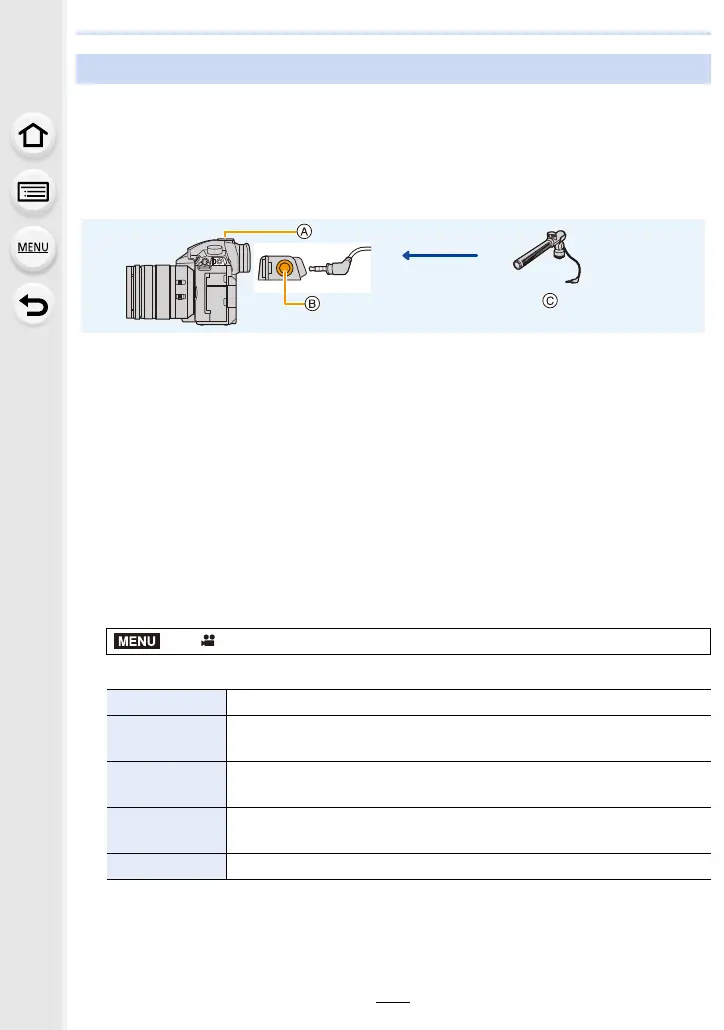7. Recording Motion Pictures
192
Using a stereo shotgun microphone (DMW-MS2: optional) or stereo microphone
(VW-VMS10: optional), you can record sounds with quality superior to those recorded with
the built-in microphone.
Using the stereo shotgun microphone (DMW-MS2: optional), you can switch between the
gun (ultra-directional) recording and the wide range stereo recording.
• Some optional accessories may not be available in some countries.
A Hot shoe
B [MIC] socket
C Stereo shotgun microphone (DMW-MS2: optional)
Stereo microphone (VW-VMS10: optional)
Preparations:
• Turn this unit off.
• When attaching the stereo shotgun microphone to the camera, remove the hot shoe cover.
(P153)
∫ Setting the range within which the stereo shotgun microphone (DMW-MS2:
optional) will record sounds
1 Attach the dedicated stereo shotgun microphone to this unit, and then turn this
unit on.
2 Select the menu. (P55)
• This item is available only when using a stereo shotgun microphone.
3 (When [MANUAL] is selected)
Press 2/1 to select a range, and press [MENU/SET].
External Microphone (optional)
> [Motion Picture] > [Special Mic.]
[STEREO]
Allows stereo recording of sound over a wide area.
[LENS AUTO]
Allows recording within the range that is set automatically according
to the angle of view of the lens.
[SHOTGUN]
Allows recording from one direction by shutting out background and
surrounding noise.
[S.SHOTGUN]
Allows recording within the range even narrower than that of
[SHOTGUN].
[MANUAL]
Allows recording within the range you set manually.
