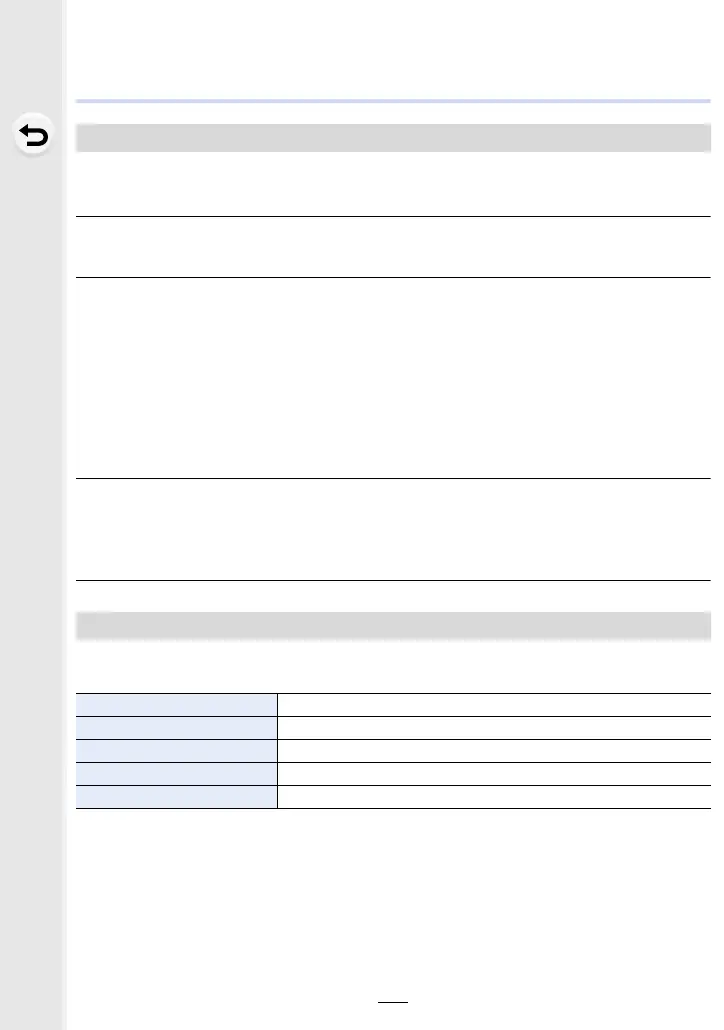F-5
Before Use
When you have updated the firmware for the camera, use the latest version of the
application for your smartphone or the software for your PC.
“Image App”
• Install or update the application on your smartphone.
“PHOTOfunSTUDIO 10.0 XE”
• Check the following site and then download and install the software:
<If already using>
https://panasonic.jp/support/global/cs/soft/download/d_pfs10xe_up.html
(English only)
<If installing for the first time>
https://panasonic.jp/support/global/cs/soft/download/d_pfs10xe.html
(English only)
“LUMIX Tether ”
• Check the following site and then download and install the software:
https://panasonic.jp/support/global/cs/soft/download/d_lumixtether.html
(English only)
The menus below become available after you enable extended functions with an Upgrade
Software Key (DMW-SFU1: optional).
About applications/software
About extended menus
[Creative Video] [V-LogL View Assist]
[Motion Picture] [LUT HDMI Display] in [HDMI Rec Output]
[Custom] ([Monitor / Display]) [V-LogL View Assist]
[Setup] [LUT HDMI Display] in [TV Connection]
[Playback] [LUT Monitor Display]
