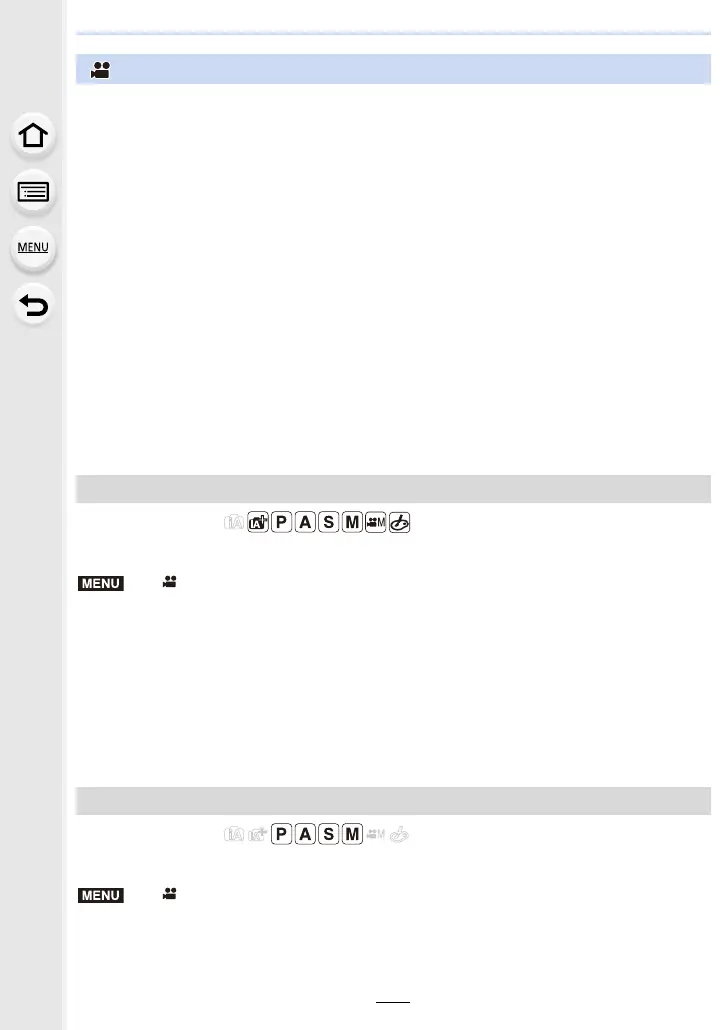221
9. Using Menu Functions
Applicable modes:
Select the luminance range to match the use of video.
Settings: [0-255]/[16-235]/[16-255]
• If you set [Rec Quality] to a 10bit motion picture setting, the available options change to
[0-1023], [64-940], and [64-1023].
• This function works only for motion pictures. Still pictures (including those you take during
motion picture recording) will be taken with [0-255].
• When [Rec Format] is set to [AVCHD] or [MP4], [0-255] in [Luminance Level] will switch to
[16-255].
• When [Photo Style] is set to [V-Log L], setting is fixed to [0-255].
Applicable modes:
The shutter speed can be fixed to reduce the flicker or striping in the motion picture.
Settings: [1/50]/[1/60]/[1/100]/[1/120]/[OFF]
:
[Motion Picture] menu
• [Rec Format] (P163)
• [Rec Quality] (P163)
• [Time Code] (P169)
• [AFS/AFF] (P88)
• [Continuous AF] (P167)
• [AF Custom Setting(Video)] (P167)
• [Photo Style] (P208)
• [Filter Settings] (P210)
• [Luminance Level] (P221)
• [Metering Mode] (P212)
• [Highlight Shadow] (P212)
• [i.Dynamic] (P213)
• [i.Resolution] (P213)
• [ISO Sensitivity (video)] (P174)
• [Shading Comp.] (P215)
• [Diffraction Compensation] (P216)
• [Stabilizer] (P143)
• [Flkr Decrease] (P221)
• [Ex. Tele Conv.] (P148)
• [Digital Zoom] (P150)
• [Picture Mode in Rec.] (P168)
• [Time Stamp Rec] (P171)
• [Mic Level Disp.] (P170)
• [Mic Level Adj.] (P170)
• [Mic Level Limiter] (P170)
• [Wind Noise Canceller] (P222)
• [Wind Cut] (P193)
• [Lens Noise Cut] (P222)
• [Special Mic.] (P192)
• [Sound Output] (P195)
• [XLR Mic Adaptor Setting] (P194)
• [HDMI Rec Output] (P187)
• [Color Bars] (P172)
[Luminance Level]
> [Motion Picture] > [Luminance Level]
[Flkr Decrease]
> [Motion Picture] > [Flkr Decrease]
MENU
MENU
