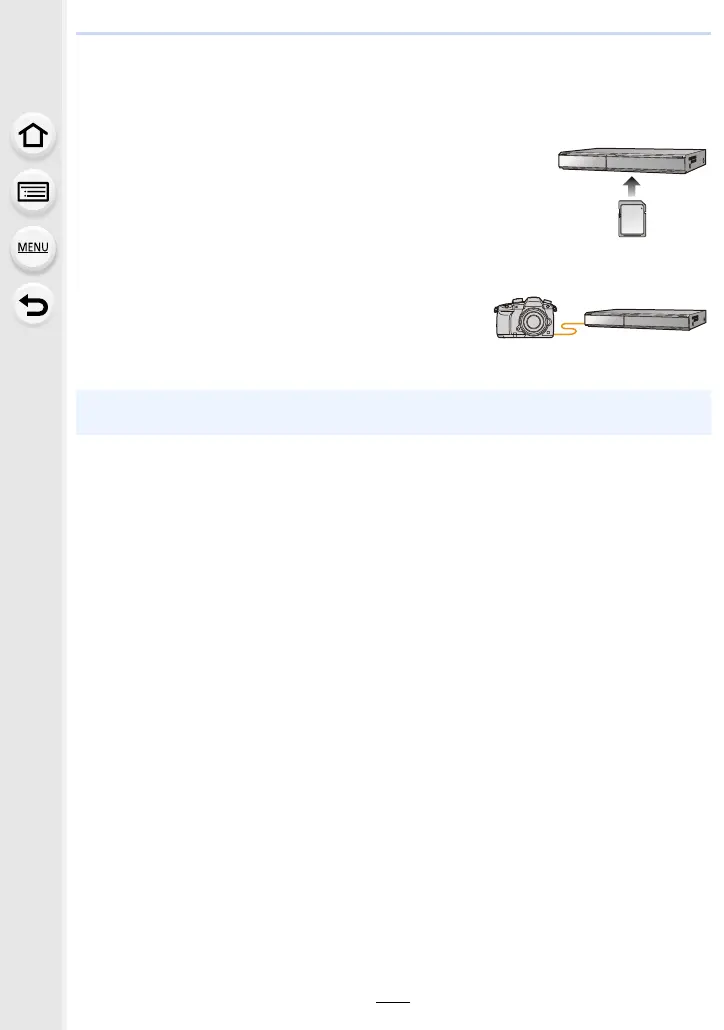315
11. Connecting to other equipment
Saving still pictures and motion pictures on a
Recorder
If you insert card holding content recorded with this unit into a
Panasonic recorder, you can dub the content to a Blu-ray Disc or
DVD etc.
Methods to export still pictures and motion pictures to other
devices will vary depending on the file format. (JPEG, RAW,
AVCHD, MP4 or MOV).
• 6K/4K burst files (MP4 format) are not supported by Panasonic recorders.
Dubbing can be performed when the camera and a
Panasonic recorder with a USB socket are connected
with a USB connection cable.
• Use the card slot 1.
• See the operating instructions for the recorder about the details about copying and playing
back.
