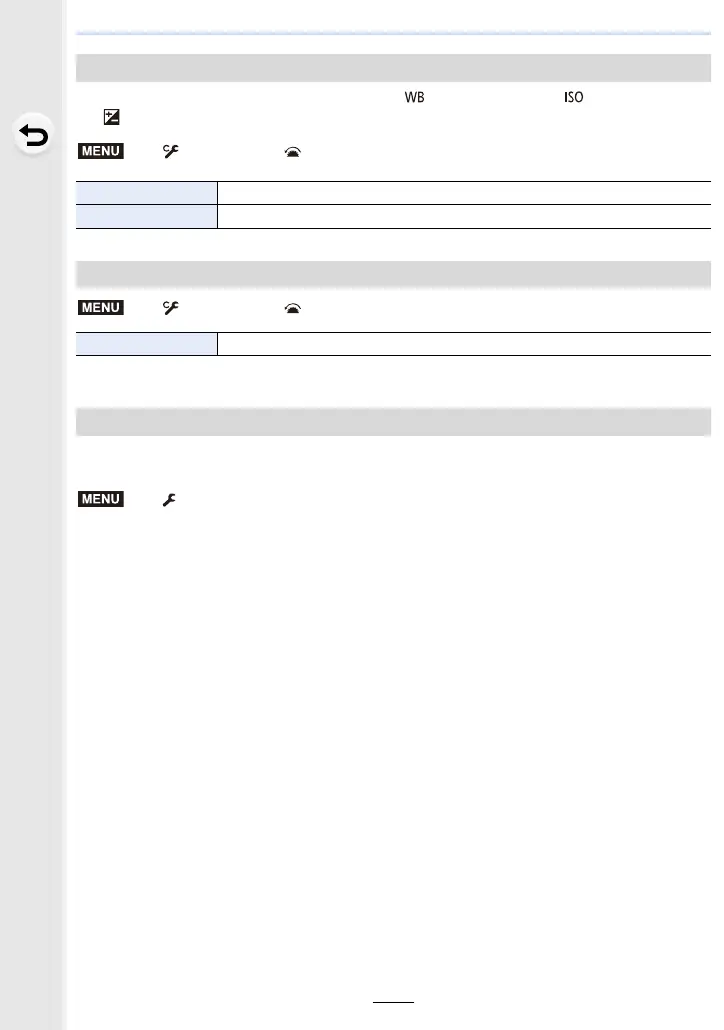Firmware Ver. 2.3
F-26
This sets the operation to be performed when [ ] (White Balance), [ ] (ISO sensitivity)
or [ ] (Exposure Compensation) is pressed.
• Press the function button assigned with [Operation Lock] to disable the operations.
This can disable the status indicator and the WIRELESS connection lamp.
If you select [OFF], they will not light/flash.
Settings: [ON]/[OFF]
[WB/ISO/Expo. Button] has been added to the [Custom] menu
> [Custom] > [Operation] > [WB/ISO/Expo. Button]
[While Pressing] Allows you to change the setting while pressing and holding the button.
[After Pressing] Allows you to change the setting after pressing the button.
[Dial] has been added to [Operation Lock Setting] in the [Custom] menu
> [Custom] > [Operation] > [Operation Lock Setting]
[Dial] Disables the front, rear, and control dial operations.
[Power / Wireless Indicator] has been added to the [Setup] menu
> [Setup] > [Power / Wireless Indicator]
MENU
MENU
