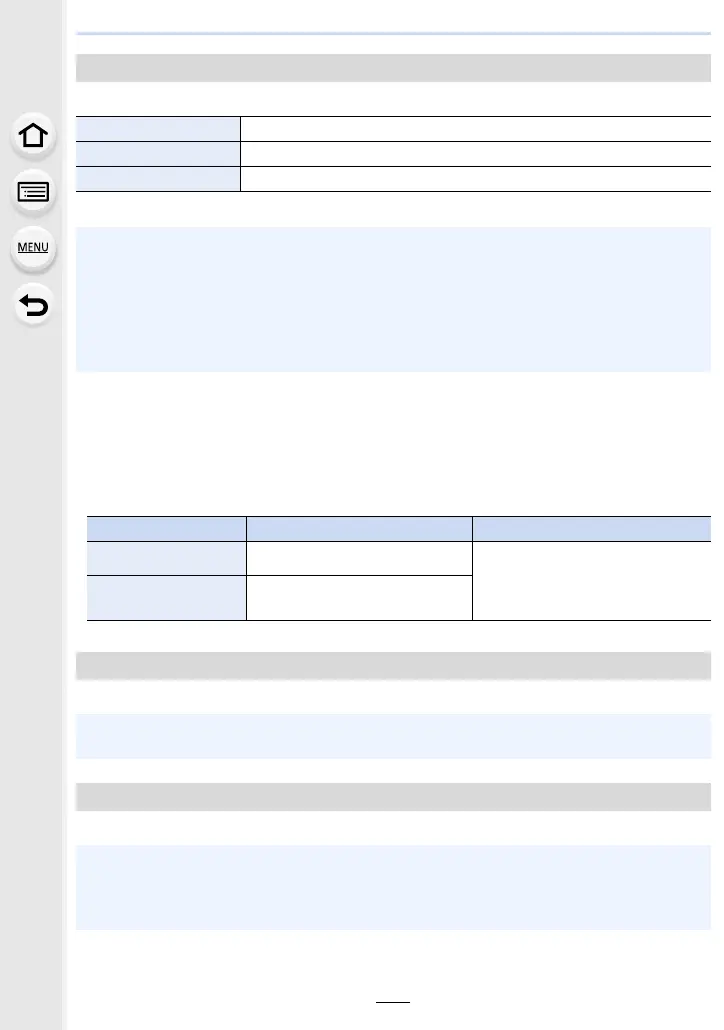9. Using Menu Functions
240
You can change the system frequency of the motion pictures you record and play back.
• After changing the setting, turn the camera off and on.
∫ Once you change the system frequency
After changing the [System Frequency] setting, motion pictures may not be recorded or
played back if you continue to use the card that was inserted in the camera. We
recommend that you replace the card with another one and format (P31) it on the camera.
• If you continue to use the card that was inserted in the camera before you changed the setting,
the camera will operate as follows:
Set the language displayed on the screen.
This enables the firmware versions of the camera and lens to be checked.
[System Frequency]
[59.94Hz (NTSC)] For regions where the TV broadcasting system is NTSC
[50.00Hz (PAL)] For regions where the TV broadcasting system is PAL
[24.00Hz (CINEMA)] This system frequency is for creating films
• By default, the system frequency is set to the broadcasting system of your purchase region.
• When [System Frequency] is set to a broadcasting system different from that of your
region, images may not be played back correctly on the TV.
• If you are not familiar with broadcasting systems or will not be creating any motion
pictures for films, we recommend that you use the default setting.
• If you changed the setting but are not sure about the system frequency for the broadcasting
system of your region, perform [Reset] in the [Setup] menu (P244).
[Rec Format] Recording Playback
[AVCHD] Recording is not possible
You cannot play back motion
pictures recorded before you
changed the setting.
[MP4]/[MP4 (LPCM)]/
[MOV]
Recording is possible
[Language]
• If you set a different language by mistake, select [~] from the menu icons to set the desired
language.
[Version Disp.]
• When a supported optional item (XLR microphone adaptor etc.) is attached to the camera,
you can also check its firmware version.
• Press [MENU/SET] on the version display screen to display information about the software on
the unit.
