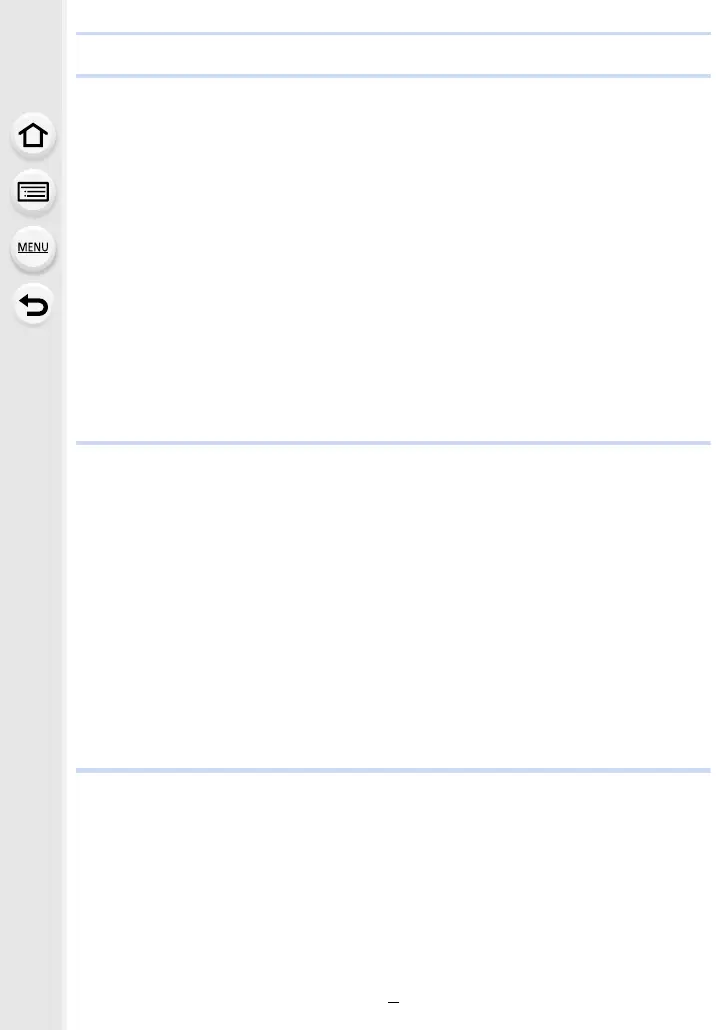5
3. Recording Modes
Taking Pictures using the Automatic Function (Intelligent Auto Mode) ...................65
• [Intelligent Auto] menu....................................................................................68
• Taking pictures with customised colour, defocus control, and brightness
settings...........................................................................................................69
Taking Pictures with Automatically Adjusted Aperture and Shutter Speed
(Programme AE Mode) ...........................................................................................70
Taking Pictures by Specifying the Aperture/Shutter Speed.....................................72
• Aperture-Priority AE Mode .............................................................................73
• Shutter-Priority AE Mode................................................................................73
• Manual Exposure Mode .................................................................................74
• Confirm the Effects of Aperture and Shutter Speed (Preview Mode) .............76
• Easily set aperture/shutter speed for suitable exposure (One Push AE) .......77
Taking Pictures with different image effects (Creative Control Mode).....................78
Registering your preferred settings (Custom Mode) ...............................................84
• Registering Personal Menu Settings (Registering custom settings) ..............84
• Recording using registered custom set ..........................................................85
4. Focus, Brightness (Exposure) and Colour tone Settings
Adjusting Focus Automatically ................................................................................86
Setting the Focus Mode (AFS/AFF/AFC)................................................................88
• Customising the operation settings of Auto Focus for picture taking..............89
Setting the Auto Focus Mode..................................................................................91
Specifying the AF area position ..............................................................................95
• Specifying the AF area position on the setting screen ...................................96
• Specifying the AF area position with the joystick............................................98
• Specifying the AF area position with the Touch Pad ......................................99
• Specifying the AF area position with the Touch Function .............................100
Adjusting Focus Manually .....................................................................................101
Fixing the Focus and the Exposure (AF/AE Lock) ................................................104
Compensating the Exposure.................................................................................105
Setting the Light Sensitivity...................................................................................107
Adjusting the White Balance .................................................................................109
5. 6K/4K Photo and Drive Settings
Select a Drive Mode..............................................................................................112
Taking Pictures using Burst Mode.........................................................................113
Recording 6K/4K Photos.......................................................................................116
• Notes on the 6K/4K Photo function ..............................................................120
Selecting pictures from 6K/4K burst file and saving..............................................123
• Correcting 6K/4K Photos After Recording (Post-Recording Refinement) ....124
• Operations during selecting pictures/Selecting pictures on the
TV screen.....................................................................................................125
Controlling Focus After Recording (Post Focus/Focus Stacking) .........................128
