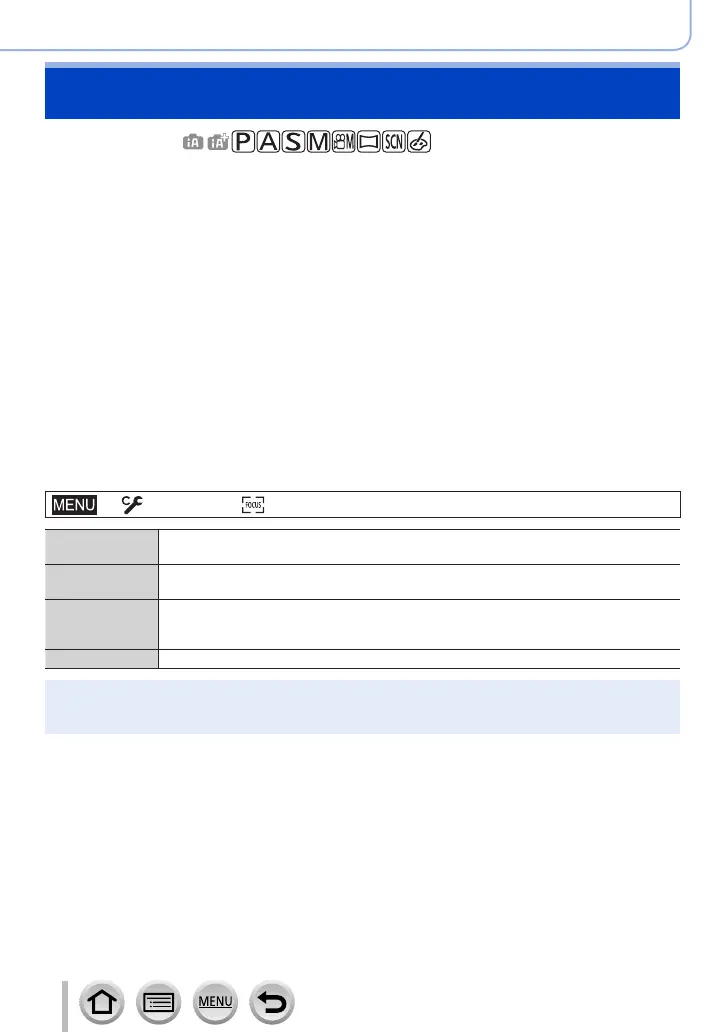108
Focus, Brightness (Exposure) and Color tone Settings
Taking pictures by locking the focus and/or exposure
(AF/AE Lock)
Recording mode:
You can use the AF/AE Lock function to fix the focus and exposure in advance and
change the composition of the picture when recording. This function is convenient when
you want to focus on the edge of the screen or when your subject is back-lit.
Preparation
Assign [AF/AE LOCK] to the function button. (→48)
1
Point the camera at the subject
2
Lock the focus and/or exposure while you press and hold the
function button
• When you release the function button, the focus and/or exposure lock is canceled.
3
While you press and hold the function button, move the
camera to compose the picture you want to take and fully
press the shutter button
■
Setting the function of [AF/AE LOCK]
→ [Custom] → [Focus / Release Shutter] → [AF/AE Lock]
[AE LOCK]
Locks exposure only.
• [AEL] is displayed when the correct exposure is achieved.
[AF LOCK]
Locks focus only.
• [AFL] is displayed when the subject comes into focus.
[AF/AE LOCK]
Locks focus and exposure.
• [AFL] and [AEL] are displayed when the subject is in focus and the correct
exposure is achieved.
[AF-ON] Auto Focus is activated.
●
AE Lock is disabled in Manual Exposure Mode.
●
AF Lock is disabled during Manual Focus.
●
Program Shift can be set even when AE is locked.
