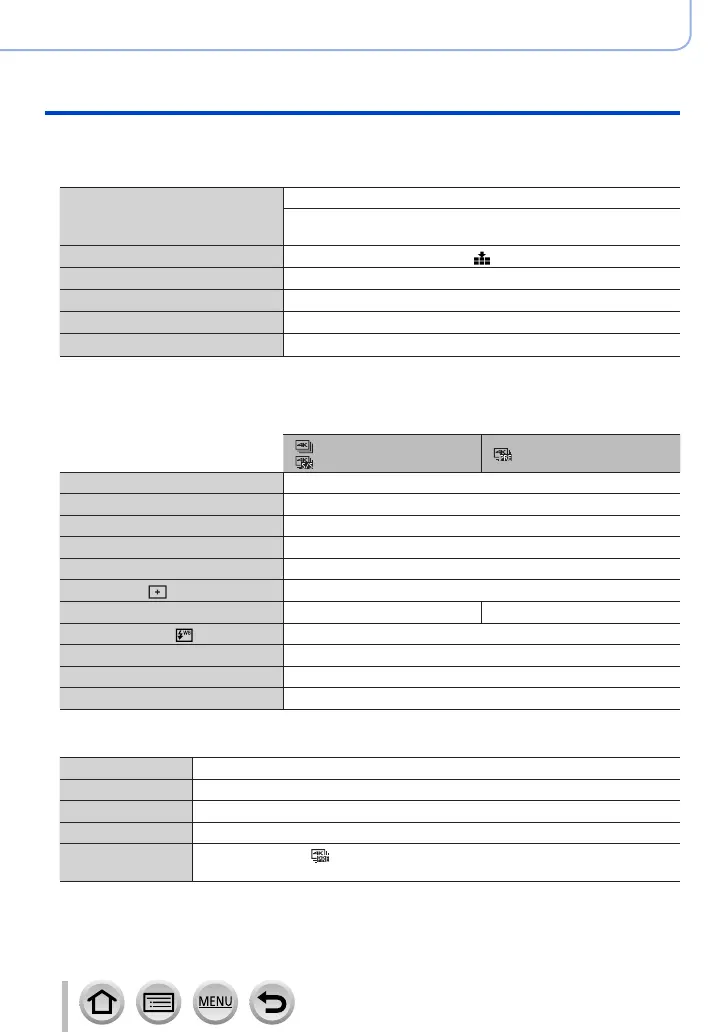128
4K Photo and Drive Settings
Recording with the 4K Photo function and selecting pictures to save
■
The camera’s setup for the 4K Photo function
The camera’s setup is automatically optimized for 4K photo recording.
• The following settings are fixed.
[Picture Size]
[4K] (8M)
[4:3]: 3328×2496 [3:2]: 3504×2336
[16:9]: 3840×2160 [1:1]: 2880×2880
[Quality] [
]
[Shutter Type] [ESHTR]
[Rec Format]
*
[MP4]
[Rec Quality]
*
[4K/100M/30p]
[Continuous AF]
*
[ON]
*
Settings in the [Motion Picture] menu are not applied to 4K burst files recorded with the 4K Photo
function.
• The following limitations apply to the recording functions indicated below.
[ ] ([4K Burst])/
[
] ([4K Burst(S/S)])
[
] ([4K Pre-Burst])
Program Shift Disabled
Exposure Compensation –3 EV to +3 EV
Shutter speed 1/30 to 1/16000
[Min. Shtr Speed] 1/1000 to 1/30
[AFS/AFF/AFC] ([AFF]) Disabled
[AF Mode] ([
])
Disabled
[MF Assist] ○ Disabled
White Balance ([
])
Disabled
ISO sensitivity [AUTO], [80] to [3200]
Flash Disabled
Bracket recording Disabled
• The following menu items are disabled:
[Intelligent Auto] [iHandheld Night Shot], [iHDR]
[Creative Control] [Simultaneous Record w/o Filter]
[Rec] [Picture Size], [Quality], [Flash Adjust.], [Shutter Type], [Bracket], [HDR]
[Custom] [Rec Area], [Face Recog.], [Profile Setup]
[Setup]
[Economy] (Only [
] ([4K Pre-Burst])), [Monitor Display Speed],
[LVF Display Speed]
