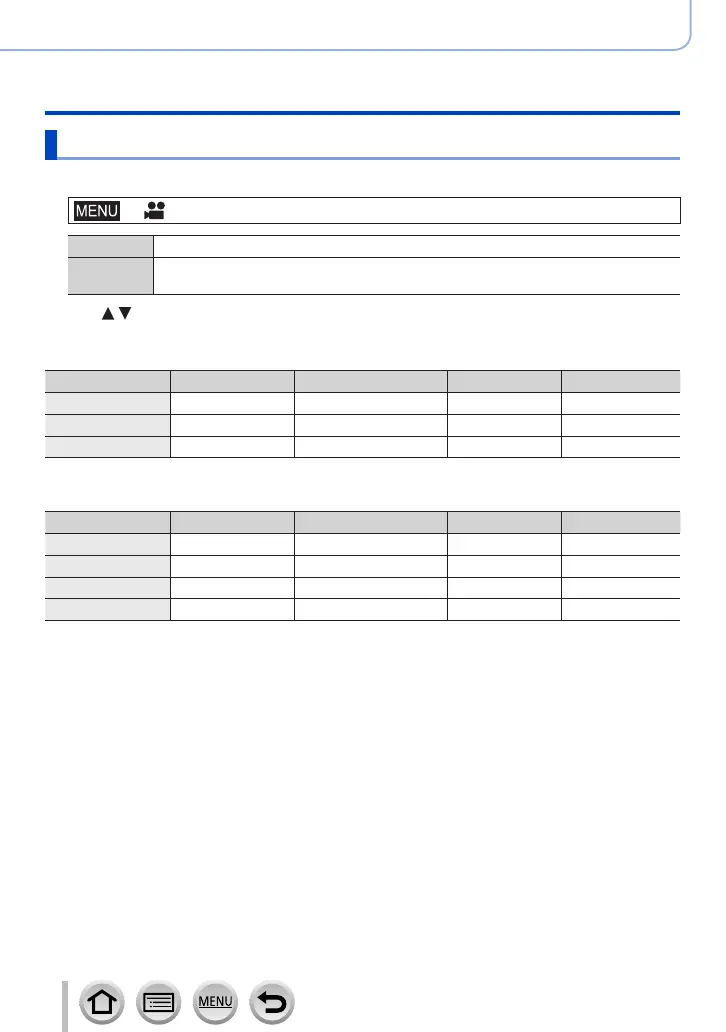156
Recording motion pictures
Recording Motion Picture/4K Motion Picture
Setting the format, picture size and recording frame rate
1
Set the menu
→ [Motion Picture] → [Rec Format]
[AVCHD] This is a data format suitable for playback on high-definition TVs.
[MP4]
This data format is suited for playing back motion pictures on a computer and other
such devices.
2
Use to select [Rec Quality] and press [MENU/SET]
When [AVCHD] is selected
[Rec Quality] Picture size Recording frame rate Sensor output Bit rate
[FHD/28M/60p]
*
1
1920×1080 60p 60 fps 28 Mbps
[FHD/17M/60i] 1920×1080 60i 60 fps 17 Mbps
[FHD/24M/30p] 1920×1080 60i 30 fps 24 Mbps
When [MP4] is selected
[Rec Quality] Picture size Recording frame rate Sensor output Bit rate
[4K/100M/30p]
*
2
3840×2160 30p 30 fps 100 Mbps
[FHD/28M/60p] 1920×1080 60p 60 fps 28 Mbps
[FHD/20M/30p] 1920×1080 30p 30 fps 20 Mbps
[HD/10M/30p] 1280×720 30p 30 fps 10 Mbps
*
1
AVCHD Progressive
*
2
4K motion pictures
