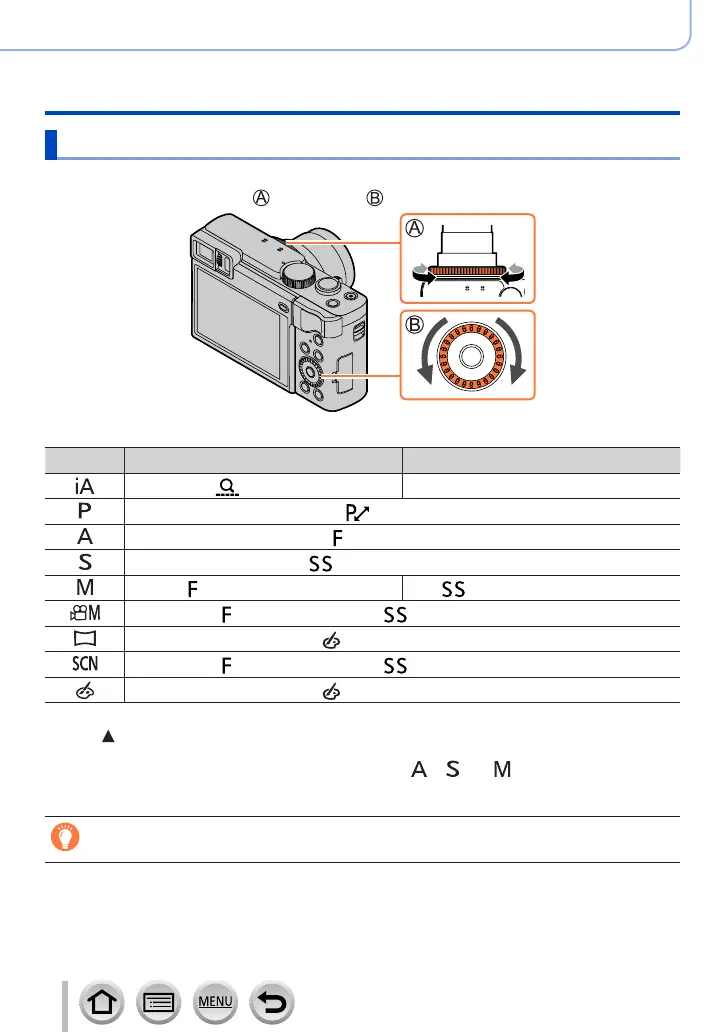38
Basics
Basic Operation
Control ring / Control dial
You can select menu items etc. by rotating the control dial.
You can use the control ring ( )/control dial ( ) to change the settings for recording.
Following are the pre-assigned settings.
Mode dial
Control ring
*
1
Control dial
Step Zoom
—
Program Shift
Aperture adjustment
Shutter speed adjustment
Aperture adjustment
*
2
Shutter speed adjustment
*
2
Aperture adjustment
*
3
/ Shutter speed adjustment
*
3
Picture effects change
Aperture adjustment
*
4
/ Shutter speed adjustment
*
5
Picture effects change
*
1
When Manual Focus is set, the control ring is assigned to focus adjustment.
*
2
Press to switch between shutter speed adjustment and aperture adjustment.
*
3
When [Exposure Mode] is set to [A], [S], or [M], you can change the aperture value and shutter
speed in the same way as when the mode dial is set to [
], [ ], or [ ].
*
4
The operation is possible only when the Scene Guide Mode is set to [Appetizing Food].
*
5
The operation is possible only when the Scene Guide Mode is set to [Artistic Nightscape].
The control ring/control dial can be used to change to your preferred settings. (→51)
