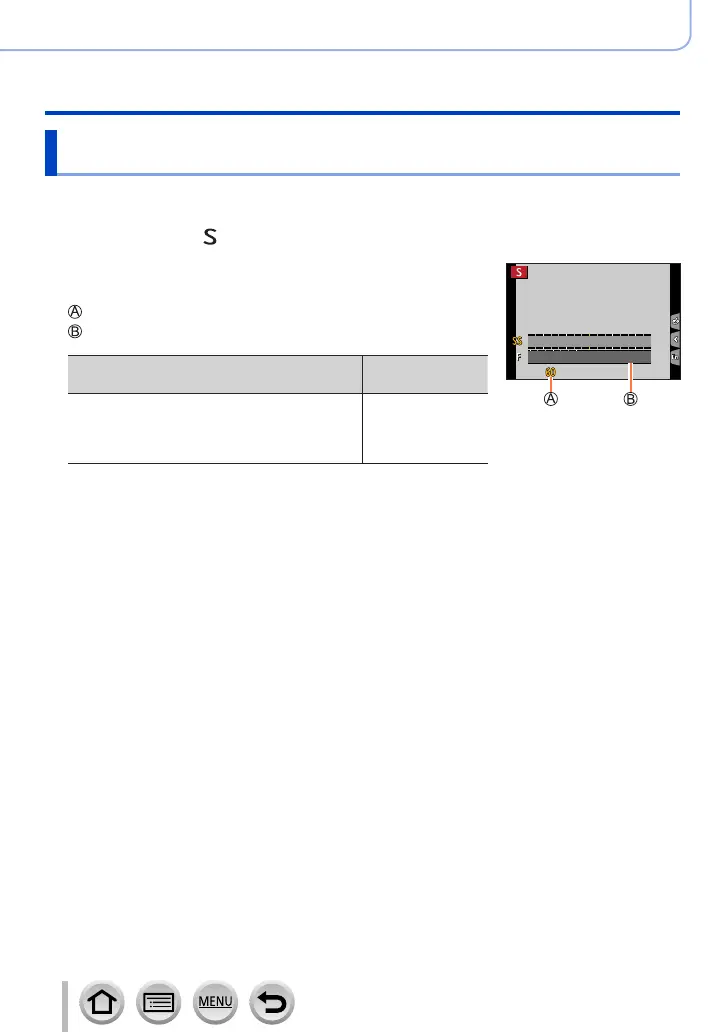69
Recording mode
Taking pictures by setting the aperture value and shutter speed
Taking pictures by setting the shutter speed
(Shutter-Priority AE Mode)
When you set the shutter speed, the camera automatically optimizes the aperture value
for the brightness of the subject.
1
Set mode dial to [ ]
2
Rotate the control dial to set the shutter speed
• The operation can also be performed by rotating the control ring.
Shutter speed
Exposure meter
Shutter speeds that can be set (seconds)
Aperture value
set
4
*
- 1/2000
(When the mechanical shutter is used)
1
*
- 1/16000
(When the electronic shutter is used)
F3.3 - F8.0
*
Varies depending on the setting of ISO sensitivity.
5.6 4.0
15 30 60 125 250
