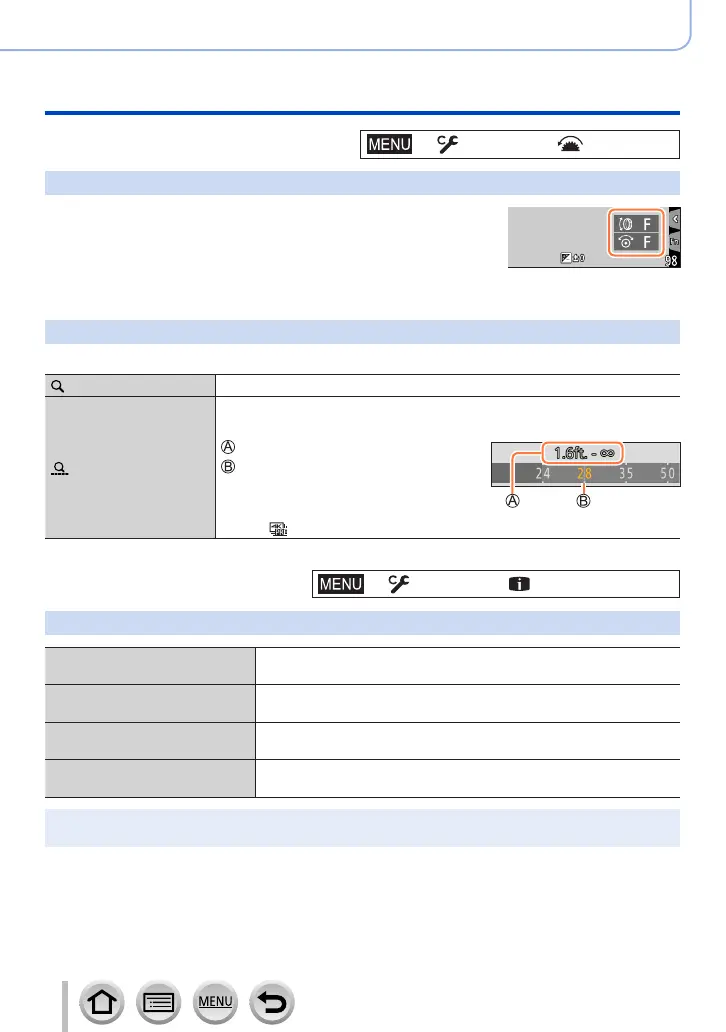191
Using Menu Functions
Menu list
→ [Custom] → [Operation]
[Dial Guide]
You can display the operation guide when switching recording
modes.
Example
[Zoom lever]
Changing the zoom operation settings.
(Zoom)
The zoom operates in the normal way.
(Step Zoom)
Each time zoom is operated, the zoom stops at the position for one of the
preset focal lengths.
Focus range
Current zoom position
• This setting does not work when
recording motion pictures or 4K photos
with [
] ([4K Pre-Burst]).
→ [Custom] → [Monitor / Display]
[Auto Review]
[Duration Time (photo)]
Set the time to display the pictures you have taken after taking still
pictures.
[Duration Time (4K PHOTO)]
Set whether to display the pictures you have taken after recording
4K photos.
[Duration Time (Post Focus)]
Set whether to display the pictures you have taken after recording
using [Post Focus].
[Playback Operation Priority]
Allows you to switch the playback screen or to delete pictures
when the [Auto Review] function is activated.
●
When [Duration Time (photo)] is set to [HOLD], pictures are displayed until you press the shutter
button halfway. In this case, [Playback Operation Priority] is fixed to [ON].
